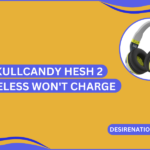Skullcandy Ink’d headphones are popular for delivering impressive sound quality in a stylish and affordable package. However, like any electronic device, headphones can encounter issues over time. If you find yourself facing problems with your Skullcandy Ink’d headphones and are eager to restore them to optimal functionality, this DIY repair guide is here to help. Follow these step-by-step instructions for common issues you might encounter.
-
One Earbud Not Working:
- Check the Audio Source: Confirm that the issue is not with the audio source. Test the headphones with a different device to rule out problems with the phone, computer, or audio player.
- Inspect the Audio Jack: Ensure the headphone jack is fully inserted into the audio source. Sometimes, partial insertion can result in audio playing in only one earbud.
-
No Sound at All:
- Verify Audio Source and Cable: As with a single earbud issue, ensure the audio source is functioning correctly. Try a different device and cable to eliminate the possibility of a faulty connection.
-
Intermittent Sound or Cutting Out:
- Check the Cable: Inspect the entire length of the cable for any visible damage, including kinks or exposed wires. If you find any, you can attempt to fix them with electrical tape or heat shrink tubing.
- Bend the Cable Gently: Identify the location where the sound cuts out and gently bend the cable in that area while playing audio. If you notice changes in sound, it indicates a cable issue.
-
Loose or Broken Earpiece:
- Reattach Earpiece: If an earpiece has become detached, carefully reattach it to the main housing. Avoid using excessive force, as this could cause further damage.
- Use Adhesive: If the earpiece is broken or won’t stay attached, you can use a strong adhesive suitable for plastics to secure it in place.
-
Distorted Sound:
- Check for Debris: Inspect the ear tips for any debris or earwax buildup. Clean the ear tips and sound nozzle with a small brush or a cotton swab to ensure clear audio transmission.
- Replace Ear Tips: If the ear tips are damaged or worn, consider replacing them with new ones for better sound quality.
-
Broken or Damaged Cable:
- Identify the Break: If the cable is visibly damaged, locate the break or exposed wires. Cut the cable slightly above and below the damaged area.
- Strip Wires: Carefully strip the insulation from the ends of the wires using wire strippers or a knife.
- Twist Wires Together: Twist the corresponding wires together (usually color-coded) and secure them with electrical tape or heat shrink tubing.
- Test the Repair: Once the repair is complete, test the headphones to ensure the sound is restored.
-
Contact Skullcandy Support:
- If the issues persist or if you’re uncomfortable with DIY repairs, consider reaching out to Skullcandy’s customer support. They can provide guidance, warranty information, or suggestions for professional repair services.
Always exercise caution when attempting DIY repairs, and if you are unsure about a particular step, seek professional assistance. Additionally, keep in mind that DIY repairs might void the warranty, so consider the warranty status before attempting any fixes. With patience and careful attention, you can often address common issues with Skullcandy Ink’d headphones and continue enjoying your music with renewed clarity.
You Might Also Like These:
Skullcandy Ink’d Plus Earbuds Review
Skullcandy Crusher Evo Headphones Review