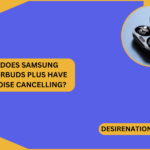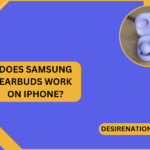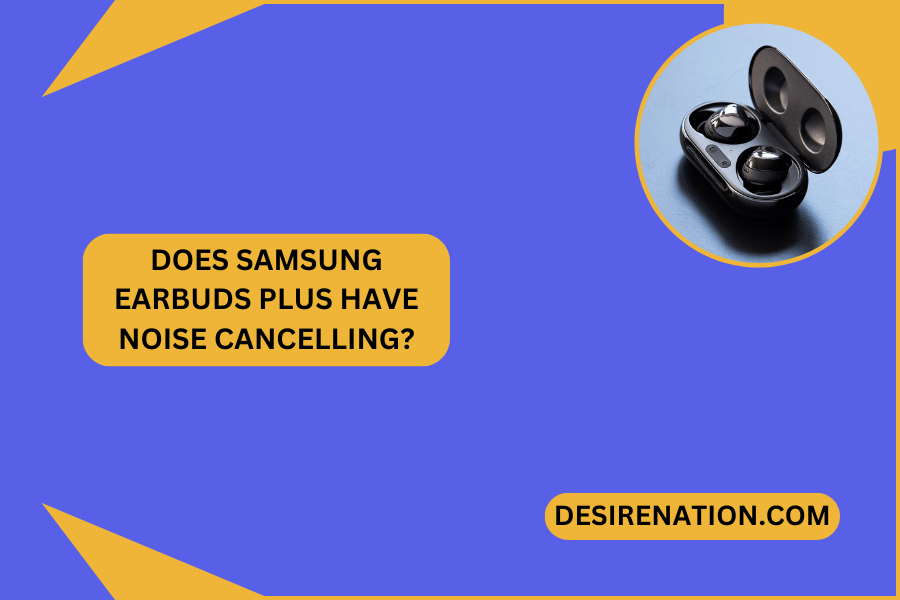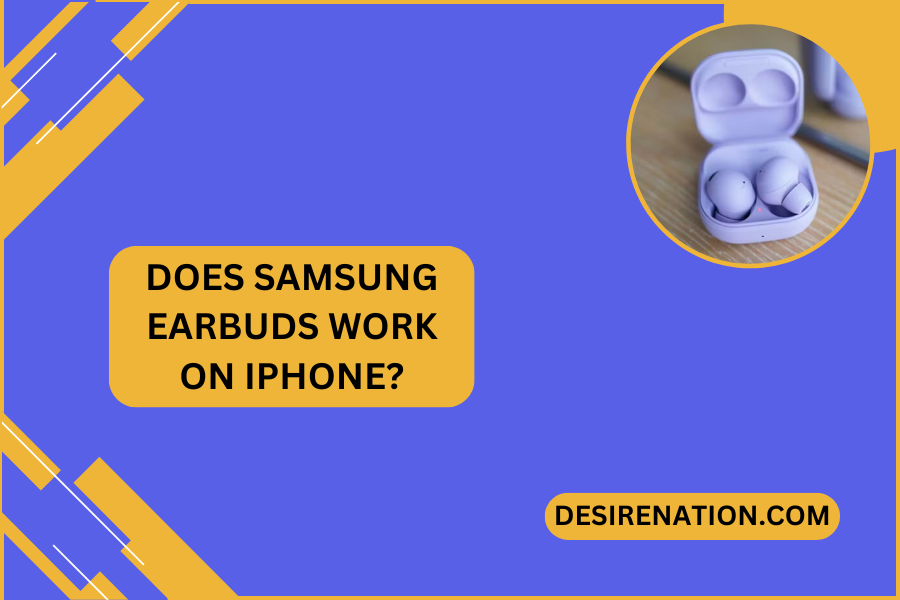Sennheiser HD1 headphones, known for their premium sound quality and sophisticated design, offer a wireless experience that requires a simple pairing process to connect with your devices. Whether you’re using them with a smartphone, tablet, or another compatible device, here’s a step-by-step guide on how to pair Sennheiser HD1 headphones.
**1. Power On Your HD1 Headphones:
- Start by turning on your Sennheiser HD1 headphones. Locate the power button, usually positioned on one of the ear cups. Press and hold the power button until you see the LED indicator light flashing, indicating that the headphones are in pairing mode.
**2. Enable Bluetooth on Your Device:
- Navigate to the Bluetooth settings on the device you want to pair with your Sennheiser HD1 headphones. This can be a smartphone, tablet, laptop, or any other device with Bluetooth capabilities.
**3. Activate Pairing Mode on the HD1:
- Once your device’s Bluetooth settings are open, ensure that Bluetooth is enabled. If your Sennheiser HD1 headphones are not already in pairing mode, press and hold the power button again until you see the LED indicator flashing rapidly. This signals that the headphones are actively seeking a Bluetooth connection.
**4. Locate and Select Your HD1 Headphones:
- In the Bluetooth settings on your device, you should see a list of available devices. Look for your Sennheiser HD1 headphones in the list. They may appear as “Sennheiser HD1” or a similar identifier.
**5. Initiate the Pairing Process:
- Select your Sennheiser HD1 headphones from the list of available devices. Your device will initiate the pairing process. You may be prompted to confirm the pairing on both your device and the headphones.
**6. Wait for Successful Pairing:
- Once the pairing is successful, the LED indicator on your Sennheiser HD1 headphones should stop flashing, and your device will indicate that the headphones are connected. You should now be ready to enjoy wireless audio.
**7. Test the Connection:
- To ensure a successful connection, play some audio on your device. The sound should now be transmitted wirelessly to your Sennheiser HD1 headphones. Adjust the volume as needed using the controls on the headphones or your device.
**8. Reconnecting Automatically:
- In subsequent uses, your Sennheiser HD1 headphones should automatically connect to your device when both are powered on, provided Bluetooth is enabled on your device.
Additional Tips:
- Multi-Device Pairing: Some Sennheiser HD1 models support multi-device pairing. Consult your user manual for instructions on how to pair with multiple devices.
- Firmware Updates: Check for firmware updates for your Sennheiser HD1 headphones, as these updates may enhance performance and connectivity.
Pairing your Sennheiser HD1 headphones with your devices is a straightforward process that ensures you can enjoy high-quality wireless audio. By following these steps, you’ll seamlessly connect your headphones to your favorite devices and experience the immersive sound Sennheiser is renowned for.
You Might Also Like These:
Can Sennheiser Headphones be Used for Gaming?