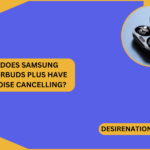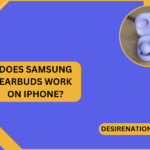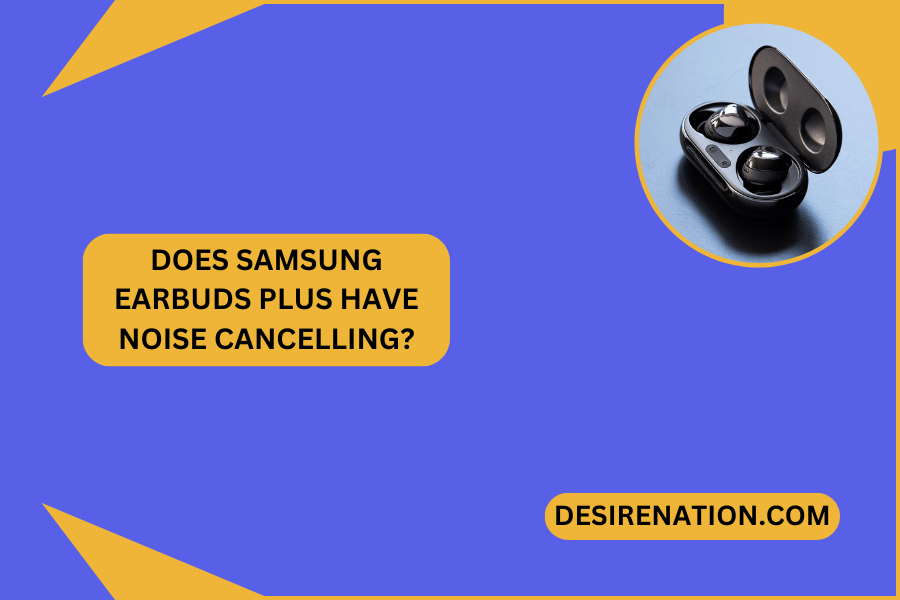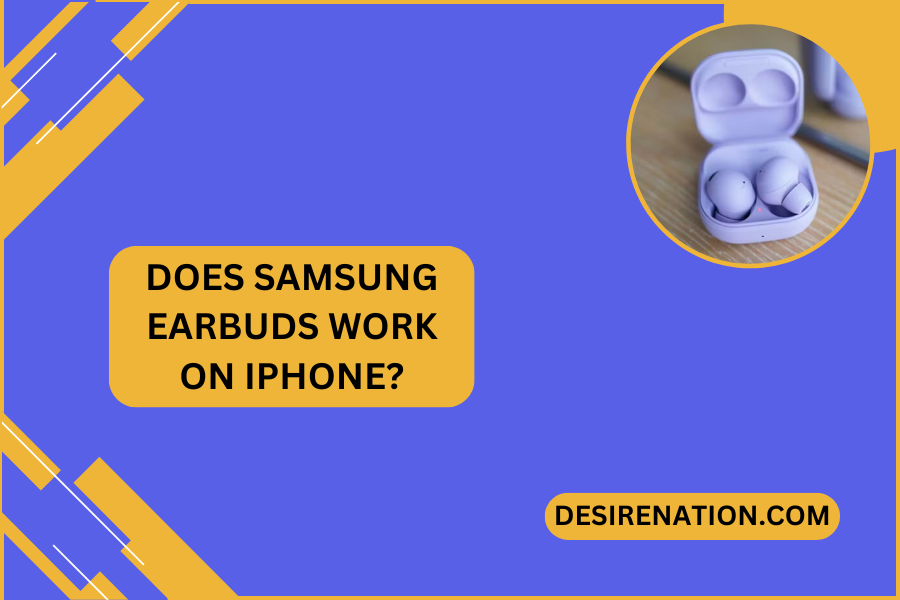Sennheiser’s Game One headset is a popular choice among gamers for its superior audio quality and comfort. If you own an Xbox One and have recently purchased the Sennheiser Game One headset, you’re in for an immersive gaming experience. In this guide, we’ll walk you through the step-by-step process of setting up your Sennheiser Game One headset for optimal performance on your Xbox One.
Step 1: Unboxing and Familiarization
Begin by unboxing your Sennheiser Game One headset and familiarizing yourself with its components. Inside the box, you should find the headset itself, the detachable microphone, and any necessary cables.
Step 2: Connecting the Headset to the Xbox One Controller
- Locate the 3.5mm audio jack on your Xbox One controller.
- Take the 3.5mm plug from the Sennheiser Game One headset cable and firmly insert it into the audio jack on the controller.
Step 3: Adjusting Headset Settings on Xbox One
- Power on your Xbox One console and sign in to your account.
- Navigate to the Xbox One dashboard and go to the “Settings” menu.
- Select “Devices & streaming” and then choose “Accessories.”
- Find your connected controller in the list, and under “Device info,” ensure that the headset is recognized.
- Adjust the volume and chat mixer settings to your preference. You can also perform a mic test to ensure the microphone is functioning correctly.
Step 4: Testing the Microphone
- Attach the detachable microphone to the designated port on the Sennheiser Game One headset.
- Perform a microphone test through the Xbox One settings to ensure clear communication with other players.
Step 5: Customizing Audio Settings
To tailor your gaming audio experience:
- Return to the Xbox One dashboard and navigate to “Settings.”
- Choose “Display & sound” and then “Audio output.”
- Adjust settings such as headset volume, headset chat mixer, and mic monitoring based on your preferences.
Step 6: Firmware Updates (if applicable)
Check the Sennheiser website for any firmware updates for your Game One headset. Firmware updates can enhance performance and address any compatibility issues.
Step 7: Enjoying Your Gaming Experience
With your Sennheiser Game One headset successfully set up on your Xbox One, you’re now ready to dive into your favorite games with immersive audio quality and clear communication. The comfortable design of the Game One ensures that your gaming sessions remain enjoyable for extended periods.
Conclusion:
Setting up the Sennheiser Game One headset for Xbox One gaming is a straightforward process that enhances your gaming experience with superior audio quality and comfort. By following these step-by-step instructions, you can seamlessly integrate your Sennheiser headset into your Xbox One setup and enjoy immersive gaming audio. Now, put on your headset, grab your controller, and get ready for an enhanced gaming journey with Sennheiser Game One on Xbox One.
You Might Also Like These:
Sennheiser ocx 686g sports ear-canal ear hook headset for android