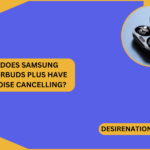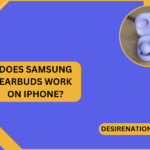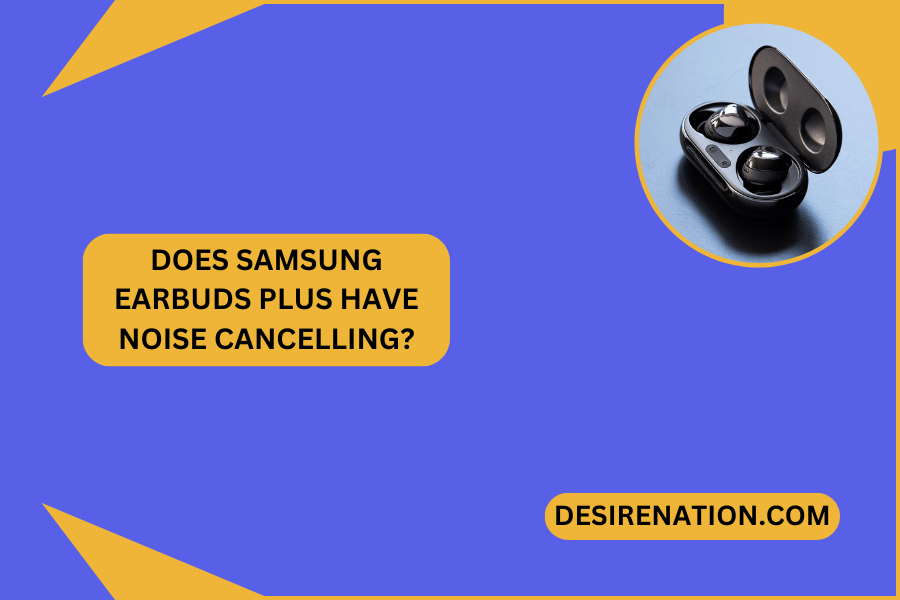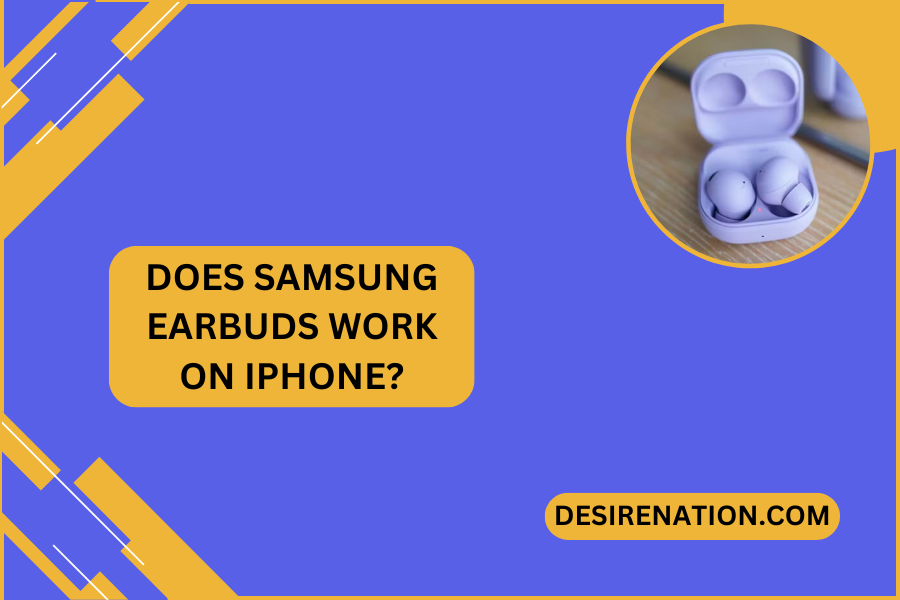The Sony WF-1000XM4 wireless earbuds are known for their premium sound quality and advanced features. If you’re a new owner looking to connect your Sony WF-1000XM4 to your device, this step-by-step guide will walk you through the process for a seamless and enjoyable listening experience.
-
Ensure Bluetooth is Enabled:
Before you begin the pairing process, make sure that the Bluetooth feature on your device is turned on. This is typically found in the settings menu.
-
Charge Your Sony WF-1000XM4:
Ensure that your Sony WF-1000XM4 earbuds are sufficiently charged. Place them in their charging case and connect the case to a power source using the provided USB-C cable.
-
Open the Charging Case:
Once your earbuds are charged, open the lid of the charging case. The earbuds should automatically turn on and enter pairing mode.
-
Enable Pairing Mode Manually (Optional):
If the earbuds don’t enter pairing mode automatically, you can initiate it manually. Press and hold the touch-sensitive area on both earbuds simultaneously until you hear a voice prompt indicating that the earbuds are in pairing mode.
-
Locate Sony WF-1000XM4 in Bluetooth Settings:
On your device, navigate to the Bluetooth settings. Look for available devices, and you should see “WF-1000XM4” or a similar identifier in the list.
-
Select and Connect:
Tap on the “WF-1000XM4” in the Bluetooth settings on your device. This will initiate the pairing process. Once connected, you may hear a confirmation sound from the earbuds.
-
Download the Sony Headphones Connect App (Optional):
For a more personalized experience and access to additional features, consider downloading the “Sony Headphones Connect” app from the App Store (for iOS) or Google Play (for Android). This app allows you to customize settings, adjust noise-canceling preferences, and update firmware.
-
Test the Connection:
Play some audio on your device to confirm that the connection is successful. The Sony WF-1000XM4 earbuds should deliver high-quality sound and provide a comfortable and secure fit for an immersive listening experience.
Additional Tips:
-
Multipoint Connection:
- The Sony WF-1000XM4 supports multipoint connection, allowing you to connect the earbuds to two devices simultaneously. This feature is convenient for seamlessly switching between devices.
-
Firmware Updates:
- Periodically check for firmware updates for your Sony WF-1000XM4 using the Sony Headphones Connect app. Firmware updates may include performance enhancements and new features.
-
Resetting the Earbuds:
- If you encounter connection issues, you can try resetting the earbuds. Refer to the user manual for instructions on how to perform a reset.
Conclusion:
Connecting your Sony WF-1000XM4 earbuds to your device is a straightforward process that enhances your wireless listening experience. By following these steps and exploring the additional features available through the Sony Headphones Connect app, you can fully enjoy the premium sound quality and advanced capabilities of the Sony WF-1000XM4.
You Might Also Like These: