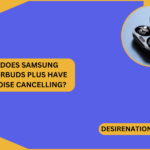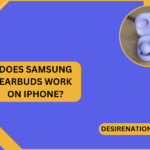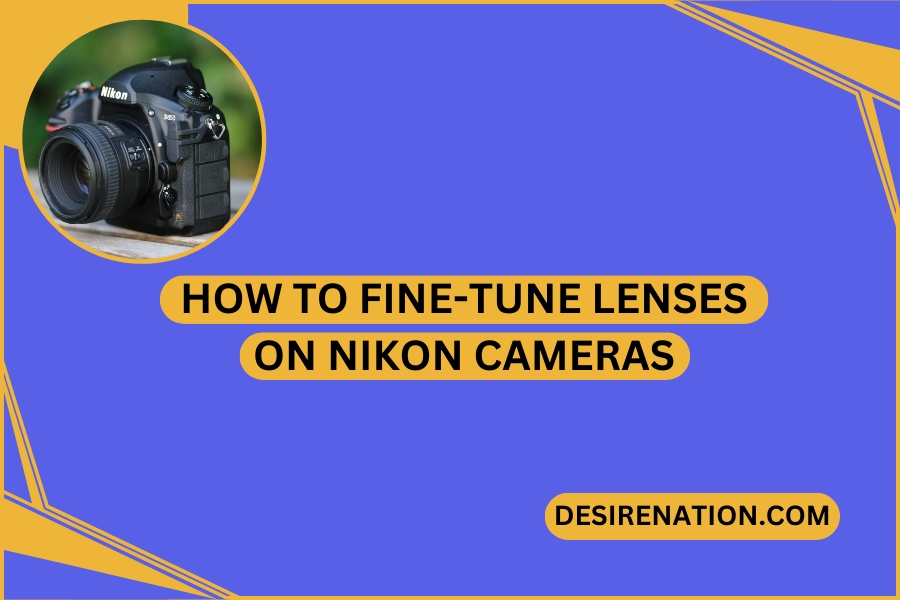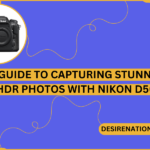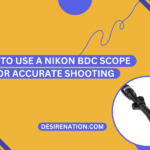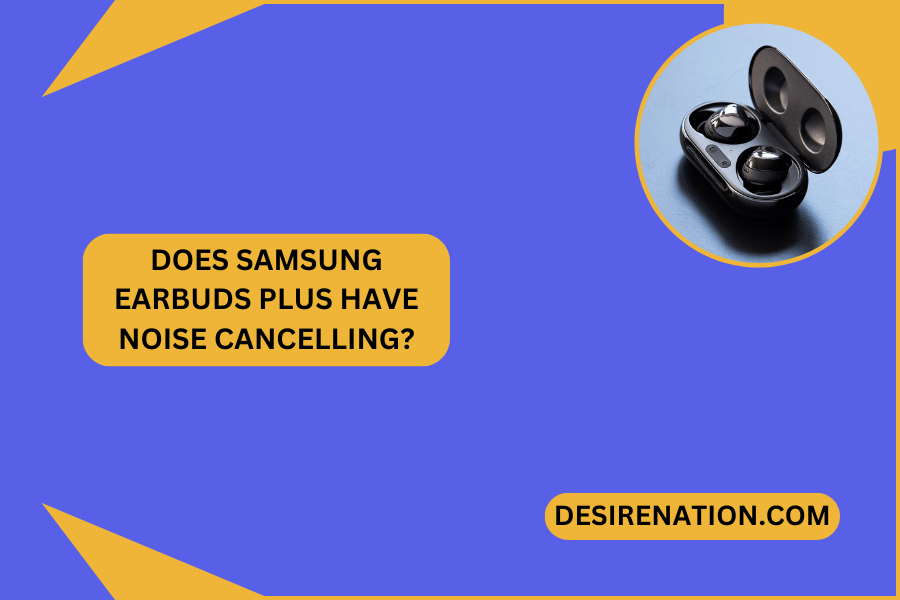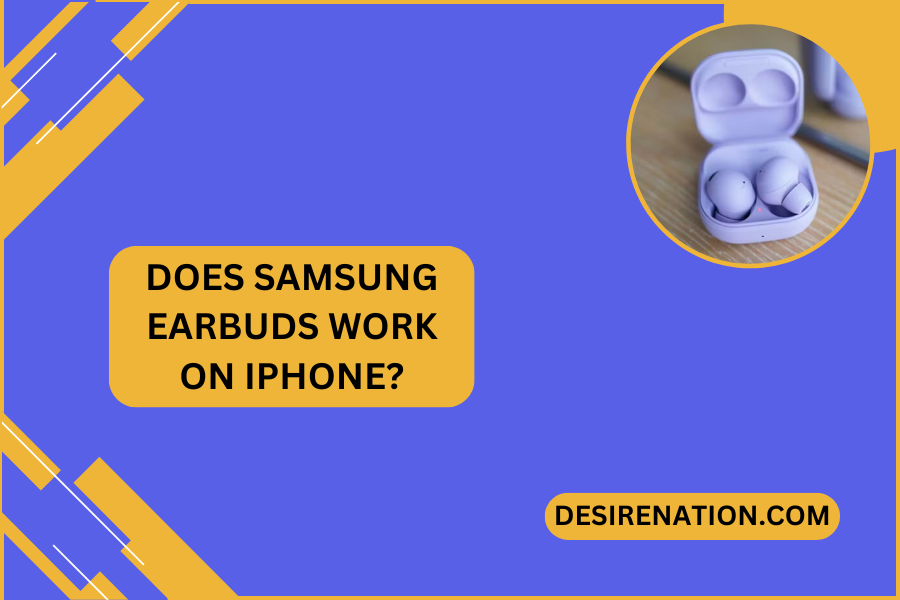Achieving optimal focus and sharpness in your photographs is crucial for capturing stunning images. Nikon cameras offer a feature called “Auto AF Fine Tune” or “AF Fine-Tune” that allows users to make micro-adjustments to the autofocus system, ensuring precise focus with different lenses. In this guide, we’ll explore how to fine-tune lenses on Nikon cameras for impeccable results.
Understanding AF Fine-Tune:
The Auto AF Fine Tune feature on Nikon cameras enables users to make fine adjustments to the autofocus calibration, compensating for minor discrepancies that can affect focus accuracy. This is particularly useful when using different lenses or experiencing front or back focusing issues.
Steps to Fine-Tune Lenses on Nikon Cameras:
-
Access the Setup Menu:
- Turn on your Nikon camera and access the Setup Menu. Navigate to the “AF Fine-Tune” or “Auto AF Fine Tune” option. This location may vary slightly depending on your camera model.
-
Enable AF Fine-Tune:
- Select the AF Fine-Tune option and enable it. Some cameras may have a separate option for individual lenses, allowing you to fine-tune each lens independently.
-
Select the Lens:
- If your camera supports individual lens calibration, choose the lens you want to fine-tune from the list.
-
Mount the Lens:
- Mount the lens on your camera that you want to fine-tune. Ensure that the lens is compatible with the autofocus fine-tuning feature.
-
Enter Live View Mode:
- To fine-tune autofocus, switch to Live View mode on your Nikon camera. This mode uses contrast-detection autofocus and provides a more accurate representation of the final image.
-
Focus on a Target:
- Aim your camera at a high-contrast target or use a focus chart. Ensure that the target is well-lit and positioned at a reasonable distance.
-
Adjust the AF Fine-Tune Value:
- While in Live View mode, use the directional pad or touchscreen to adjust the AF Fine-Tune value. Experiment with positive and negative values to find the setting that results in the sharpest focus.
-
Take Test Shots:
- Capture a series of test shots at different AF Fine-Tune values. Review the images on your camera’s LCD screen or transfer them to a computer for closer inspection.
-
Evaluate Results:
- Zoom in on the test shots to assess sharpness and focus accuracy. Look for improvements in image clarity and adjust the AF Fine-Tune value as needed.
-
Save Settings:
- Once you find the optimal AF Fine-Tune value for your lens, save the settings in the camera menu. This ensures that the fine-tuning adjustment is applied whenever you use that particular lens.
Additional Tips:
-
Repeat for Each Lens:
- If you own multiple lenses, repeat the AF fine-tuning process for each lens to ensure accurate autofocus across your entire kit.
-
Check Regularly:
- Periodically revisit and check your AF Fine-Tune settings, especially if you notice changes in autofocus performance or acquire new lenses.
-
Use a Tripod:
- When fine-tuning, it’s advisable to use a sturdy tripod to eliminate camera shake and ensure consistent test conditions.
Conclusion:
Mastering the art of fine-tuning lenses on Nikon cameras empowers photographers to achieve precise autofocus and optimal sharpness in their images. By following these steps and regularly checking and adjusting settings as needed, you can elevate the quality of your photography and ensure that your Nikon camera consistently delivers stunning, tack-sharp results.
You Might Also Like These: