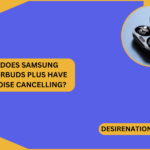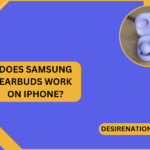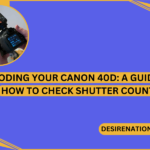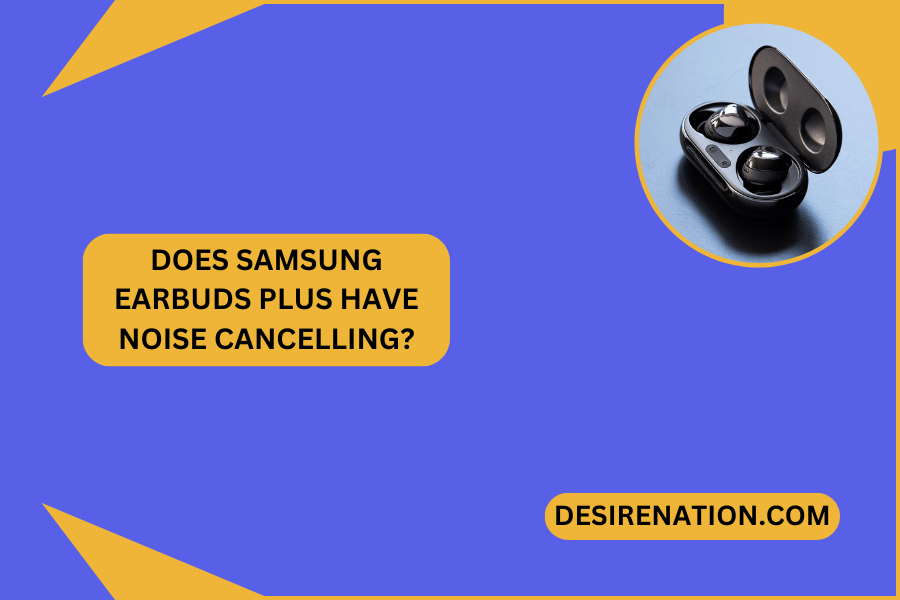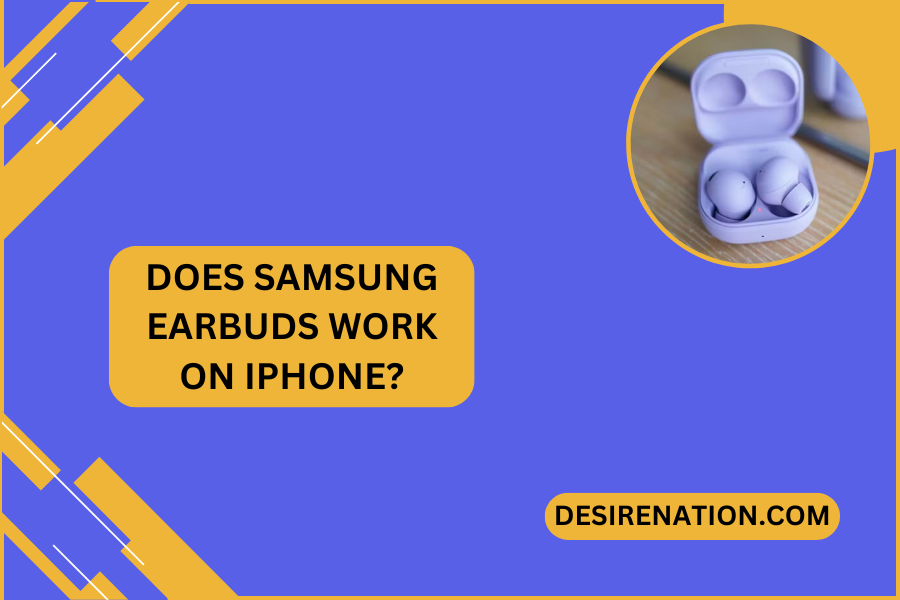The Nikon D3200 is a versatile DSLR camera that not only excels in capturing high-quality still images but also allows users to explore videography. If you want to enhance your video recording capabilities by adjusting the frames per second (FPS) on your Nikon D3200, this guide will walk you through the steps to achieve dynamic and smooth footage.
Understanding Frames Per Second (FPS):
FPS, or frames per second, refers to the number of individual frames captured in one second of video footage. Adjusting the FPS on your Nikon D3200 allows you to control the look and feel of your videos, influencing factors such as motion blur and overall visual smoothness.
Steps to Change FPS on Nikon D3200:
-
Turn On Your Nikon D3200:
- Power on your camera by turning the mode dial to the desired shooting mode. For video recording, the dial should be set to the video camera icon.
-
Access the Menu:
- Press the “Menu” button on the back of the camera to enter the menu system.
-
Navigate to the Shooting Menu:
- Within the menu system, navigate to the “Shooting Menu,” typically represented by a camera icon.
-
Select the Movie Settings:
- Look for an option related to movie settings or video recording. The exact location may vary slightly depending on the camera firmware version.
-
Choose Frame Size and Frame Rate:
- Within the movie settings, you should find options for both frame size (resolution) and frame rate (FPS). Select the desired frame size and frame rate based on your creative preferences and the type of footage you want to capture.
-
Common Frame Rates:
- The Nikon D3200 typically offers standard frame rate options, such as 24fps (frames per second) for a cinematic look, 30fps for standard video, and 60fps for smoother motion. Choose the frame rate that suits your specific recording needs.
-
Set Exposure Settings:
- Once you’ve selected the frame rate, you may need to adjust other exposure settings such as shutter speed, aperture, and ISO to achieve proper exposure. These settings depend on the lighting conditions and the look you want to achieve in your video.
-
Start Recording:
- After configuring the desired frame rate and exposure settings, press the red video record button to start capturing your footage.
Additional Tips:
-
Experiment with Frame Rates:
- Different frame rates can convey different moods and effects in your videos. Experiment with various frame rates to find the one that complements your storytelling or creative vision.
-
Consider Slow Motion:
- Higher frame rates, such as 60fps, can be used to capture slow-motion footage when played back at a standard frame rate. This adds a cinematic and dramatic touch to your videos.
-
Check Your Memory Card Speed:
- Recording higher frame rate videos may require a faster memory card to handle the increased data throughput. Ensure that your memory card is suitable for the selected frame rate.
-
Review Footage on a Computer:
- For a more detailed evaluation of your video quality, transfer your footage to a computer and review it on a larger screen.
Conclusion:
By mastering the ability to change FPS on your Nikon D3200, you can elevate your videography skills and create engaging and visually appealing videos. Whether you’re aiming for a cinematic look, standard video, or experimenting with slow motion, understanding and adjusting the frame rate empowers you to capture motion in a way that enhances your storytelling and creative expression.
You Might Also Like These: