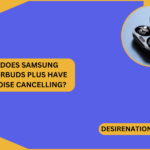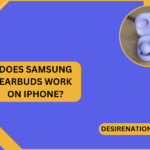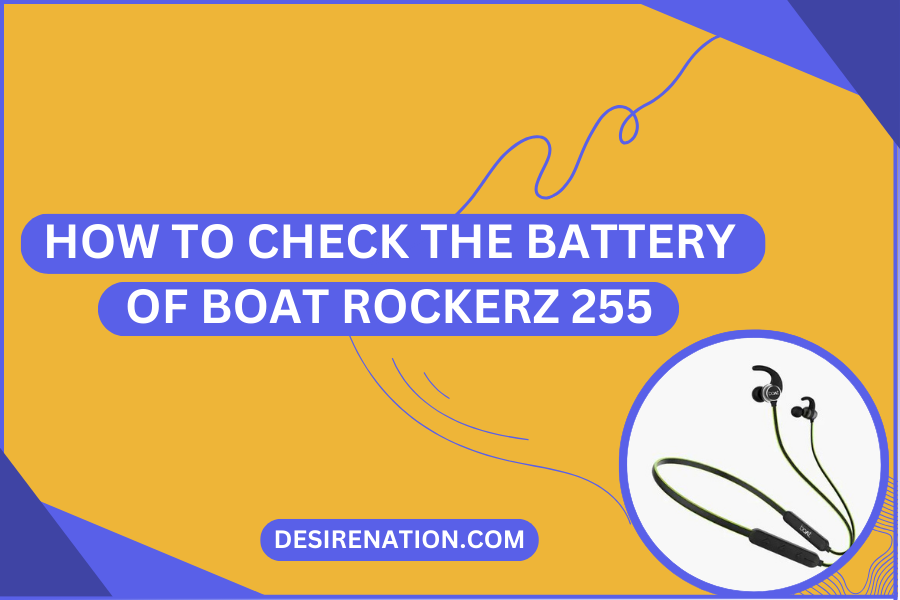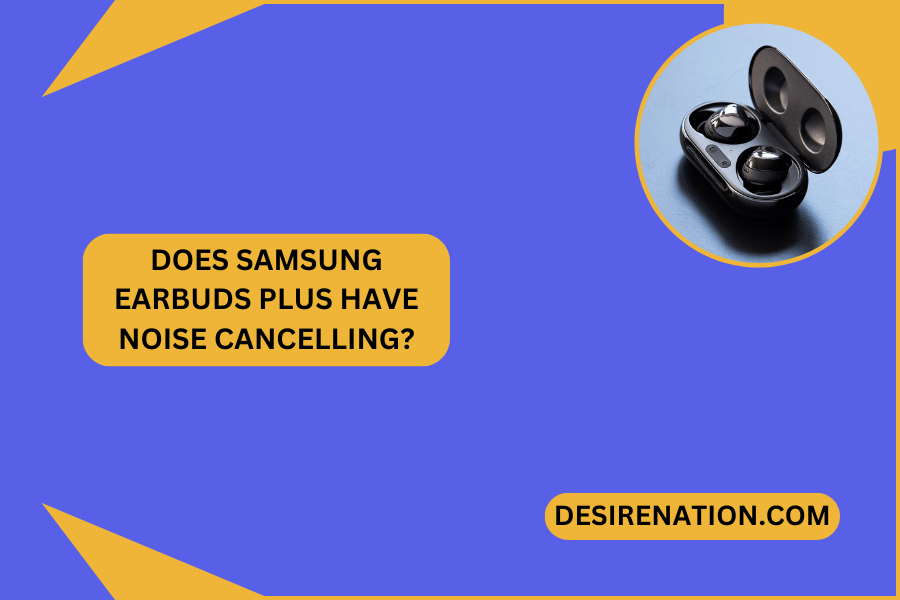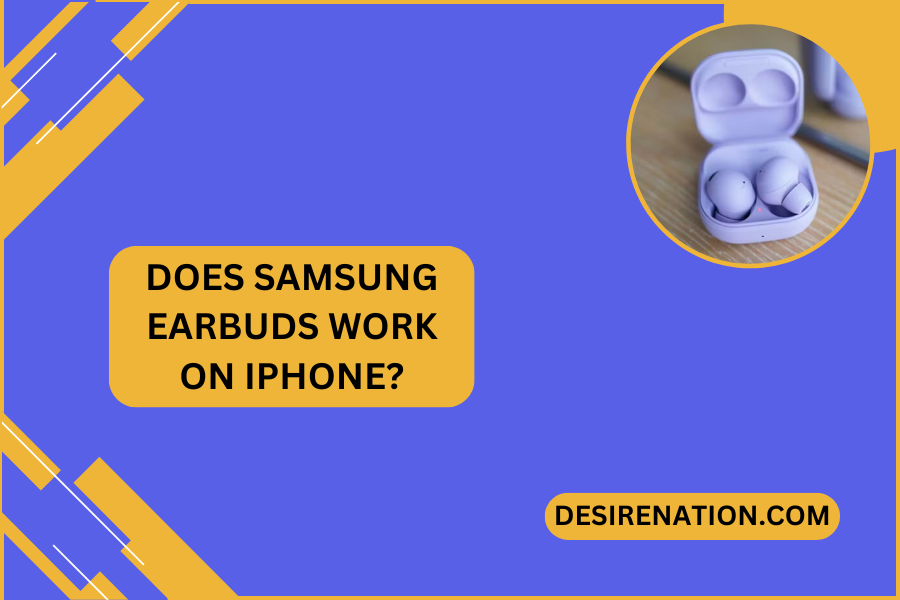The Boat Rockerz 255 wireless earphones have gained popularity for their sleek design, impressive sound quality, and convenient wireless functionality. Like any electronic device, keeping track of the battery status is crucial to ensure uninterrupted music enjoyment. In this guide, we’ll explore how to check the battery of Boat Rockerz 255 and ensure you’re always aware of the remaining power.
Checking Battery Level on Connected Device:
-
Android Devices:
- When your Boat Rockerz 255 is connected to an Android smartphone or tablet, you can typically check the earphones’ battery level directly on your device. Here’s how:
- Open the Bluetooth settings on your Android device.
- Locate the connected devices list and find “Boat Rockerz 255” or a similar name.
- The battery percentage of the connected earphones is often displayed next to the device name.
- When your Boat Rockerz 255 is connected to an Android smartphone or tablet, you can typically check the earphones’ battery level directly on your device. Here’s how:
-
iOS Devices (iPhone/iPad):
- If you are using an iPhone or iPad, checking the battery level of Boat Rockerz 255 is equally straightforward:
- Open the Control Center by swiping down from the top-right corner of the screen (on newer iPhones) or up from the bottom of the screen (on older iPhones and iPads).
- In the “Now Playing” section, you’ll find the battery status of connected devices, including your Boat Rockerz 255.
- If you are using an iPhone or iPad, checking the battery level of Boat Rockerz 255 is equally straightforward:
Checking Battery Level on Boat Rockerz 255:
-
LED Indicator:
- The Boat Rockerz 255 features a built-in LED indicator that provides information about the battery status. Here’s how to interpret the LED colors:
- Blue Light (Blinking): The earphones are in pairing mode.
- Red Light (Blinking): The battery is low and needs charging.
- Blue and Red Alternating Lights (Blinking): The earphones are in pairing mode with low battery.
- The Boat Rockerz 255 features a built-in LED indicator that provides information about the battery status. Here’s how to interpret the LED colors:
-
Voice Notification:
- Boat Rockerz 255 also provides voice notifications for battery status. When the battery is low, the earphones will notify you with a voice prompt indicating the need for charging.
Using the Boat Nirvana App:
Boat offers the Nirvana app, which allows users to control and customize their audio experience. While not all models may support this feature, it’s worth checking if your Boat Rockerz 255 is compatible. The app may provide additional information about the battery status and offer firmware updates.
Charging Your Boat Rockerz 255:
To ensure accurate battery level information, it’s essential to charge your Boat Rockerz 255 regularly. Use the provided charging cable and connect it to a USB power source. The LED indicator on the earphones will show a red light while charging and turn blue when fully charged.
Conclusion:
Keeping an eye on the battery level of your Boat Rockerz 255 is simple and ensures that you can enjoy your favorite music without unexpected interruptions. Whether checking on your connected device, interpreting the LED indicator, or using the Boat Nirvana app, staying informed about the battery status is a quick and easy process. By incorporating these steps into your routine, you can maximize the battery life of your Boat Rockerz 255 and enjoy a seamless wireless audio experience.
You Might Also Like These:
Best Bluetooth Headphones For Music Lovers