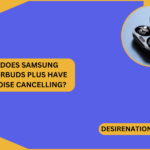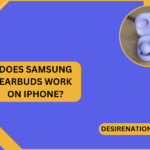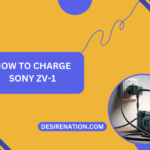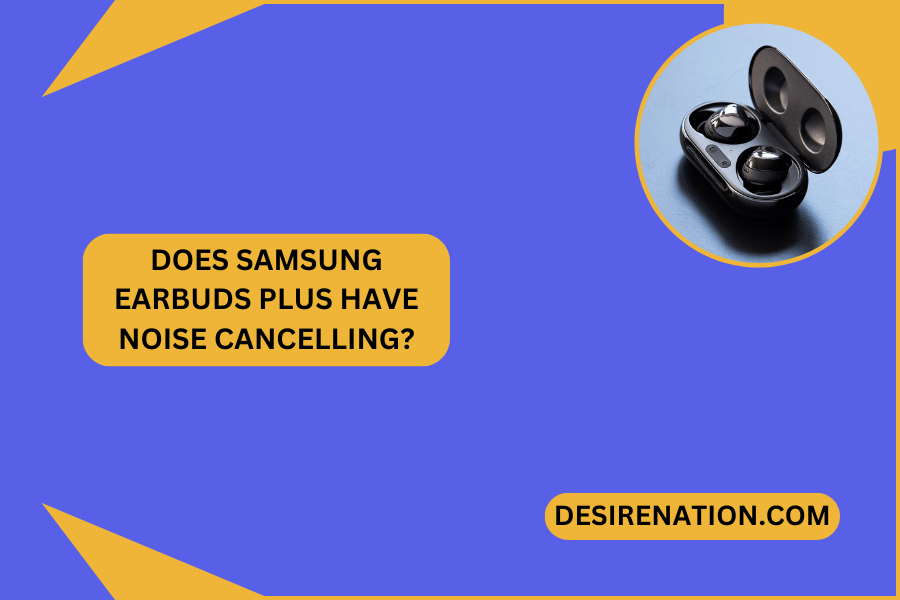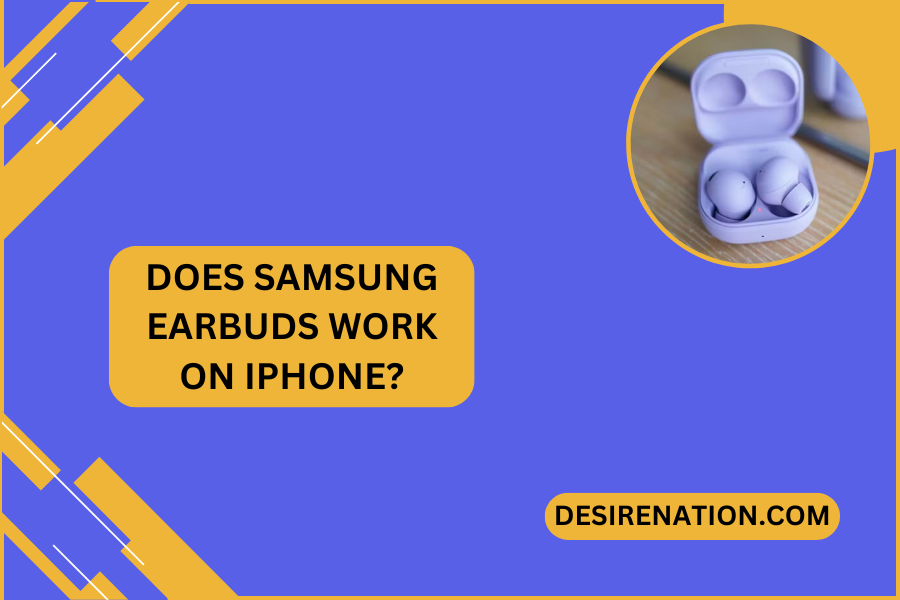For photography enthusiasts and professionals alike, knowing the shutter count of your Sony camera is crucial. The shutter count refers to the number of times the camera’s shutter has been released – essentially, how many photos have been taken. This metric is important for gauging the camera’s usage and lifespan. In this article, we’ll explore how to check the shutter count on Sony cameras, a process that can be helpful whether you’re assessing the condition of your current camera or considering a pre-owned purchase.
Why is Shutter Count Important?
The shutter count serves as a ‘mileage indicator’ for your camera. Just as you would check the mileage on a car before purchasing, knowing the shutter count of a camera gives you insight into its usage and potential remaining lifespan. Most shutters have a life expectancy, and this count helps you determine how much of that life has been used.
Checking Shutter Count on Sony Cameras
- Understand Your Sony Camera Model: Different Sony camera models might have different methods to access the shutter count. Therefore, it’s essential to know your camera model and its specific features.
- Using EXIF Data Software: The most common way to find the shutter count is through the camera’s EXIF (Exchangeable Image File Format) data. This data, embedded in each image file, usually includes the shutter count.
- Select and Download an EXIF Data Reader: There are various EXIF data readers available online, both free and paid. Some popular choices include ExifTool, Opanda IExif, and online EXIF viewer websites. Make sure to download from a reliable source.
- Capture a Fresh Image: Take a new photo with your Sony camera. This step ensures that you are checking the most current shutter count information.
- Upload the Image to the EXIF Reader: Open the EXIF data software and upload the photo you just took. The software will analyze the image file and display its metadata.
- Locate the Shutter Count Information: Look through the metadata provided by the EXIF reader. The shutter count is typically listed under a label like ‘Image Number,’ ‘Shutter Count,’ or a similar term.
Tips for Accurate Shutter Count Reading
- Use Recent Photos: To get the most accurate shutter count, use the most recent photo you’ve taken with your camera.
- Check Compatibility: Some EXIF readers might not be compatible with all camera models. Ensure the software you choose works with your specific Sony camera.
- Consider Firmware Updates: Be aware that firmware updates on your camera can affect how the shutter count is recorded and displayed.
Conclusion
Knowing how to check the shutter count on your Sony camera is an invaluable skill for anyone involved in photography. Whether you’re evaluating the condition of your own equipment or considering a used camera purchase, this count provides essential information about the camera’s usage.
You Might Also Like These:
How to charge sony camera battery
How to Check Shutter Count on Sony A7III
Sony MDR-XB55AP vs Realme Buds 2