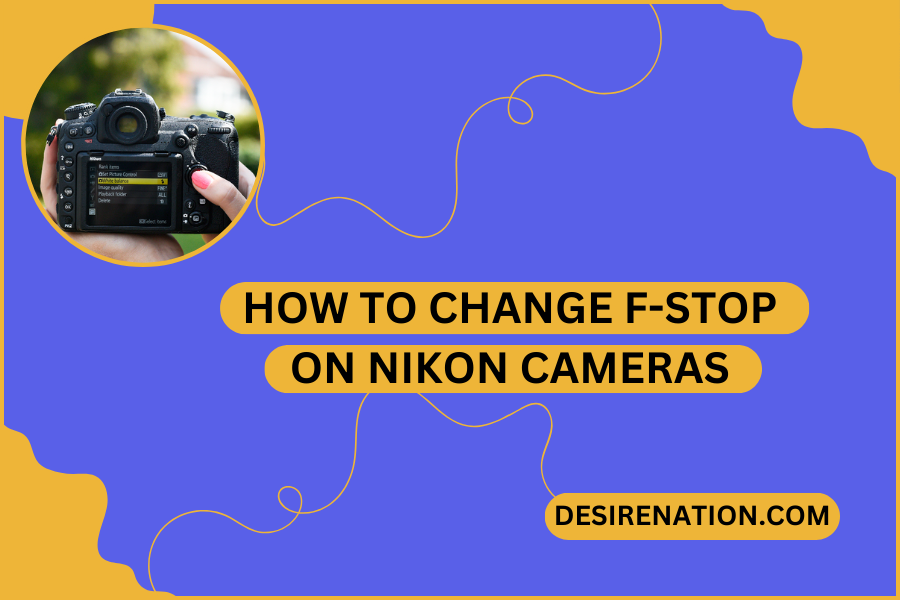For photographers using Nikon cameras, understanding how to adjust the f-stop, or aperture, is crucial for mastering exposure and depth of field in their images. The f-stop value controls the size of the aperture in your lens, which affects the amount of light that enters the camera and the depth of field in your photos. This article will guide you through the process of changing the f-stop on Nikon cameras, enabling you to enhance the creative control over your photography.
Understanding F-Stop
F-stop numbers, such as f/2.8, f/5.6, or f/16, indicate the size of the lens aperture. A lower f-stop number means a larger aperture, allowing more light to hit the sensor, and results in a shallower depth of field. Conversely, a higher f-stop number means a smaller aperture, letting in less light and increasing the depth of field.
Changing F-Stop on Nikon DSLRs and Mirrorless Cameras
The process of changing the f-stop can vary slightly depending on the Nikon camera model and lens, but the following are the general steps:
-
Set Your Camera to Aperture Priority or Manual Mode:
- Aperture Priority Mode (A or Av): In this mode, you select the aperture (f-stop), and the camera automatically chooses the shutter speed.
- Manual Mode (M): This mode gives you full control, allowing you to set both the aperture and shutter speed manually.
-
Adjust the F-Stop:
- Using the Command Dial: On most Nikon cameras, the f-stop is adjusted using the main command dial, typically located near the shutter button. In Aperture Priority mode, rotating this dial will change the f-stop directly. In Manual mode, you may need to hold down a specific button (like the aperture/exposure compensation button) while turning the dial to adjust the aperture.
- Using the Lens: Some Nikon lenses, particularly older models, have an aperture ring on the lens itself. To change the f-stop, rotate this ring to the desired aperture setting.
-
View Your Settings:
The current f-stop setting is usually displayed in the camera’s viewfinder or on the LCD screen. As you adjust the f-stop, you can see the change in your camera’s display.
- Check the Depth of Field Preview:
Many Nikon cameras have a depth of field preview button that allows you to see the effect of the current aperture setting through the viewfinder or on the LCD screen.
Tips for Using Different F-Stops
- Low F-Stops (e.g., f/1.4, f/2.8): Use these for low light conditions or to achieve a shallow depth of field, which is great for portraits or highlighting a subject against a blurred background.
- High F-Stops (e.g., f/11, f/16): These are ideal for landscape photography where you want a greater depth of field to keep the entire scene in focus.
- Lens Limitations: Be aware of the maximum and minimum f-stop values of your lens, as they can vary depending on the lens model.
Conclusion
Adjusting the f-stop on your Nikon camera is a fundamental skill that can significantly impact the artistic and technical quality of your photos. Whether you’re aiming for a blurred background or a sharp landscape shot, mastering aperture settings is key to achieving your desired photographic effects.
You Might Also Like These: