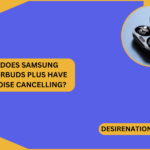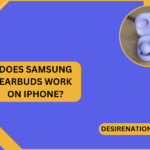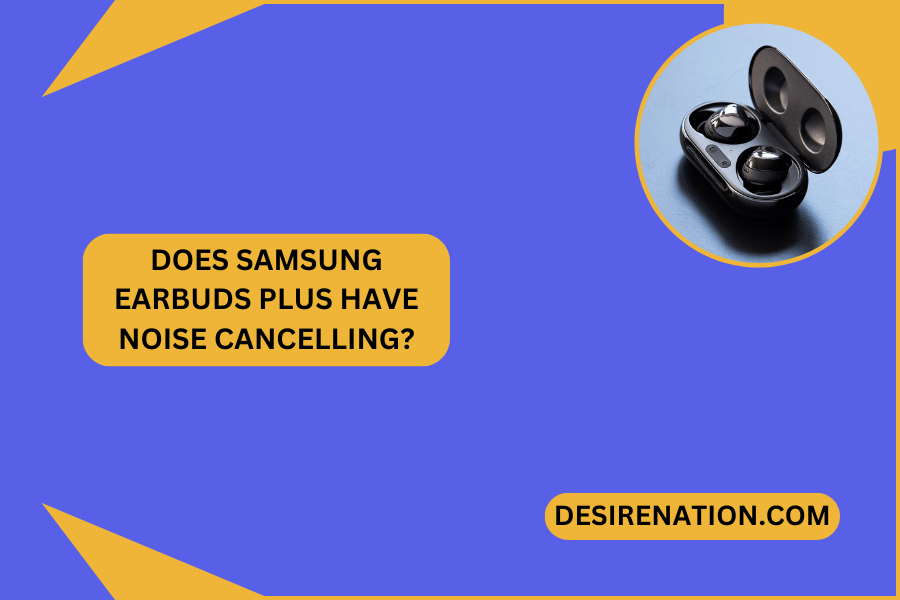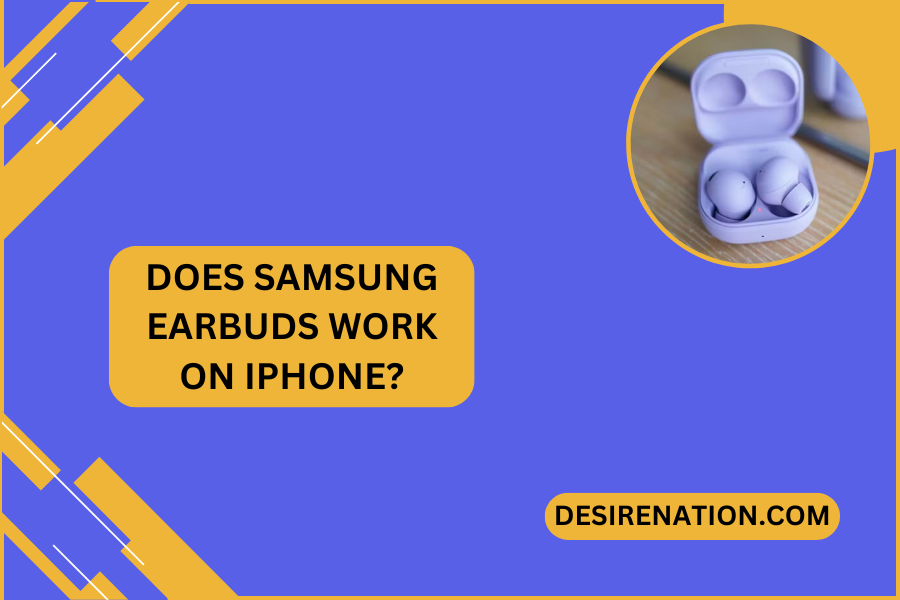Parrot is renowned for producing high-quality Bluetooth headsets, designed to provide users with a convenient and hands-free communication experience. If you’ve recently acquired a Parrot Bluetooth headset and are eager to pair it with your devices, this guide will walk you through the simple steps to establish a seamless connection. Whether you’re connecting to a smartphone, tablet, or other Bluetooth-enabled devices, the pairing process remains consistent. Let’s dive into the steps on how to pair your Bluetooth Parrot headset.
Step 1: Charge Your Parrot Headset:
Before beginning the pairing process, ensure that your Parrot headset is adequately charged. Connect it to a power source using the provided charging cable and wait until the device is fully charged. This ensures a stable connection during the pairing process.
Step 2: Activate Bluetooth on Your Device:
Ensure that the Bluetooth feature on the device you want to pair with the Parrot headset is turned on. This could be your smartphone, tablet, computer, or any other Bluetooth-enabled device.
- On smartphones and tablets, navigate to the “Settings” menu and locate the Bluetooth option.
- On computers, access the Bluetooth settings through the system preferences or control panel.
Step 3: Enable Pairing Mode on the Parrot Headset:
To initiate the pairing process, you’ll need to put your Parrot headset into pairing mode. Follow these general steps, as the specific method may vary based on your Parrot headset model:
- Turn on your Parrot headset.
- Locate the pairing button on the headset. This is often a multifunction button or a dedicated pairing button.
- Press and hold the pairing button until you see a visible indication that the headset is in pairing mode. This could be a flashing LED light or an audio prompt.
Step 4: Discover and Connect:
On your Bluetooth-enabled device, initiate a search for available Bluetooth devices. This process varies depending on the device:
- On smartphones and tablets, go to the Bluetooth settings and select “Pair a new device” or a similar option.
- On computers, open the Bluetooth settings and click on “Add a device” or a similar option.
Your Parrot headset should appear in the list of available devices. Select the headset to establish the connection.
Step 5: Confirm Pairing:
Once you’ve selected your Parrot headset, you may be prompted to confirm the pairing on both the device and the headset. Confirm the connection on both ends to complete the pairing process.
Conclusion:
Pairing your Parrot Bluetooth headset is a straightforward process that allows you to enjoy hands-free communication and audio streaming. By following these steps and consulting your headset’s user manual for specific instructions, you can seamlessly connect your Parrot headset to various Bluetooth-enabled devices. So, charge up your headset, activate Bluetooth, and enjoy the convenience of wireless connectivity with your Parrot headset.
You Might Also Like These: