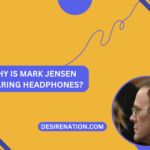The iPad, with its versatility and user-friendly interface, has become a go-to device for entertainment and productivity. Many users wonder if it’s possible to elevate their audio experience by connecting two Bluetooth headphones to an iPad simultaneously. In this article, we’ll explore the capabilities of the iPad in this regard and provide insights into the potential benefits of syncing two Bluetooth headphones to a single device.
1. iPad’s Bluetooth Capabilities:
Before diving into the possibility of connecting two Bluetooth headphones, it’s essential to understand the Bluetooth capabilities of your iPad. Most modern iPads support Bluetooth connectivity, allowing users to pair various devices such as headphones, speakers, keyboards, and more.
2. Limitations of Single Connection:
By default, the iPad is designed to establish a single Bluetooth connection with an audio output device, like a pair of headphones. This limitation arises from the standard Bluetooth audio profile used for most consumer headphones.
3. Using Third-Party Accessories:
To achieve the simultaneous connection of two Bluetooth headphones to an iPad, users may explore third-party accessories designed for this purpose. Bluetooth transmitters with dual pairing capabilities can be connected to the iPad’s audio output, enabling the connection of two headphones.
4. Bluetooth Splitter Adapters:
Bluetooth splitter adapters, equipped with multiple audio output ports, allow users to connect two sets of Bluetooth headphones to a single iPad. These adapters typically have a compact design and are powered by the iPad’s USB-C or Lightning port.
5. Considerations for Dual Pairing:
- Audio Syncing: While it is technically possible to connect two Bluetooth headphones, ensuring perfect audio synchronization between the two devices may be a challenge. Some users may notice a slight delay between the two headphones, impacting the overall experience.
- Bluetooth Range: The range of Bluetooth connectivity can vary between devices. Users should be mindful of the proximity between the iPad and the connected Bluetooth headphones to avoid signal dropouts.
6. Alternative Solutions:
If the goal is to share audio content with a friend or family member, alternative solutions exist. Apps like “Audio Sharing” on iOS devices allow users to share audio to two pairs of AirPods or Beats headphones simultaneously. This feature is supported by specific headphone models.
7. Exploring iOS Updates:
Apple periodically releases iOS updates that introduce new features and enhancements. Users should stay informed about the latest software updates, as Apple may introduce improved Bluetooth capabilities that could impact the ability to connect multiple headphones in the future.
Conclusion:
While the iPad’s default Bluetooth capabilities limit it to a single audio connection, users can explore third-party accessories like Bluetooth splitter adapters to connect two headphones simultaneously. It’s essential to consider factors such as audio syncing and Bluetooth range when opting for such solutions. Additionally, staying updated on iOS releases may reveal new features that enhance Bluetooth capabilities, providing users with more options for an immersive audio experience.
You Might Also Like These:
Do Sennheiser HD 559 Headphones Require Batteries?
How to connect bluetooth headphones to roku tv without app