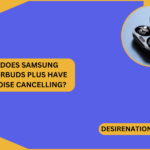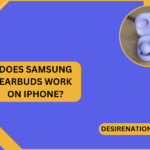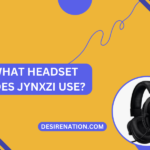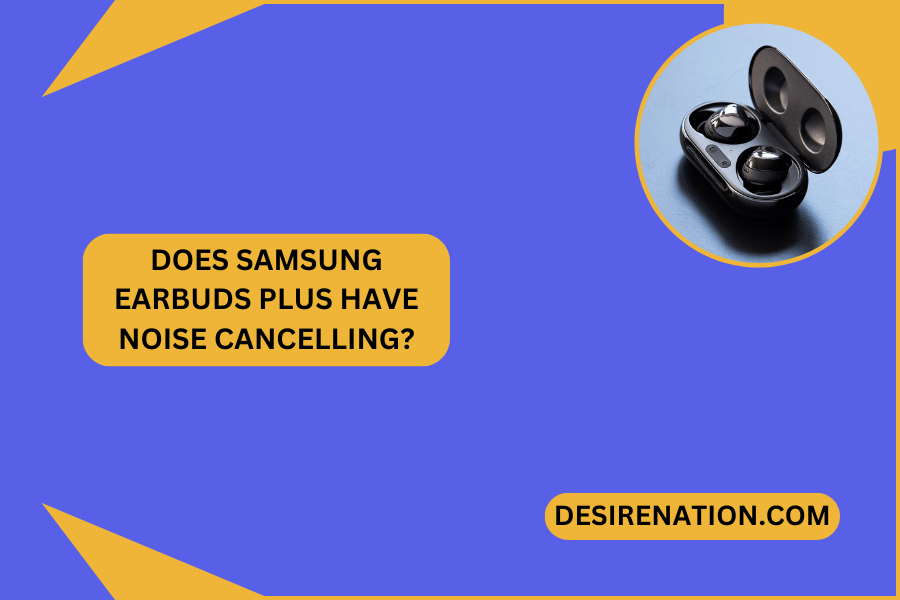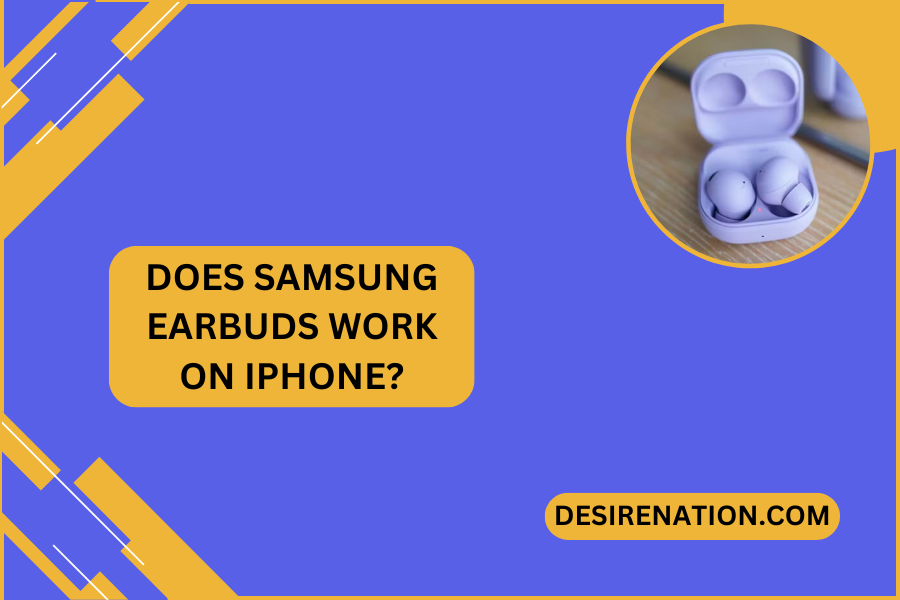If you’ve ever experienced the perplexing situation of hearing your own voice while using a headset, fear not – you’re not alone. This phenomenon, often referred to as “sidetone” or “microphone monitoring,” has a few common explanations. In this article, we’ll explore the reasons behind why you can hear yourself in your headset and how to manage or adjust this feature.
**1. Built-In Sidetone Feature:
-
Explanation:
- Some headsets come with a built-in sidetone feature. Sidetone allows you to hear your own voice in real-time through the headset. This feature is designed to provide a sense of awareness for the user, especially in noise-canceling or isolating headphones.
-
Purpose:
- Sidetone is implemented to prevent the feeling of isolation that can occur when wearing headphones that block out external sounds entirely. It can make conversations feel more natural, especially in gaming or communication scenarios.
**2. Communication and Gaming Headsets:
-
Communication Headsets:
- Headsets designed for communication, such as those used for online gaming or professional calls, often include a sidetone feature. This helps users maintain a sense of their surroundings and adjust their speaking volume accordingly.
-
Gaming Headsets:
- Gaming headsets may have customizable sidetone settings through accompanying software. Users can control the intensity or disable sidetone altogether based on personal preference.
**3. Adjusting Sidetone Settings:
-
Headset Software or Controls:
- Check if your headset comes with dedicated software or controls that allow you to adjust sidetone settings. Many gaming headsets, for instance, have companion software that lets you tweak various audio parameters.
-
Physical Controls:
- Some headsets have physical controls on the device or inline controls on the cable. Look for buttons or sliders that may be designated for sidetone adjustment.
**4. Built-In Microphone Monitoring:
-
Microphone Monitoring Feature:
- Microphone monitoring, similar to sidetone, allows you to hear your own voice while speaking into the microphone. This feature is prevalent in communication headsets and is intended to prevent users from unintentionally speaking too loudly.
-
Reducing Shouting:
- Microphone monitoring can be helpful in reducing instances of unintentional shouting, as users tend to modulate their volume more effectively when they can hear themselves.
**5. Benefits of Sidetone:
-
Natural Conversation Feel:
- Sidetone creates a more natural conversational feel, especially in environments where external sounds are blocked out.
-
Audio Awareness:
- Having the ability to hear your own voice can increase awareness of your surroundings, preventing you from speaking too loudly and disturbing others.
**6. Troubleshooting Unwanted Sidetone:
-
Check Headset Settings:
- Review the settings on your headset, both physical controls and software, to ensure that sidetone or microphone monitoring is configured to your preference.
-
Consult User Manual:
- Refer to the user manual that came with your headset for specific instructions on adjusting or disabling sidetone features.
Conclusion:
The presence of sidetone or microphone monitoring in your headset is not a malfunction but a deliberate feature designed to enhance your audio experience. Understanding the purpose of sidetone and knowing how to adjust or disable it based on your preferences can significantly improve your overall headset usage. Whether you’re engaged in gaming, virtual meetings, or casual conversations, mastering the control of sidetone allows you to tailor your audio experience to your liking.
You Might Also Like These:
How to connect a steelseries headset to pc
How to connect razer headset to pc wired
How to Reset a Turtle Beach Headset