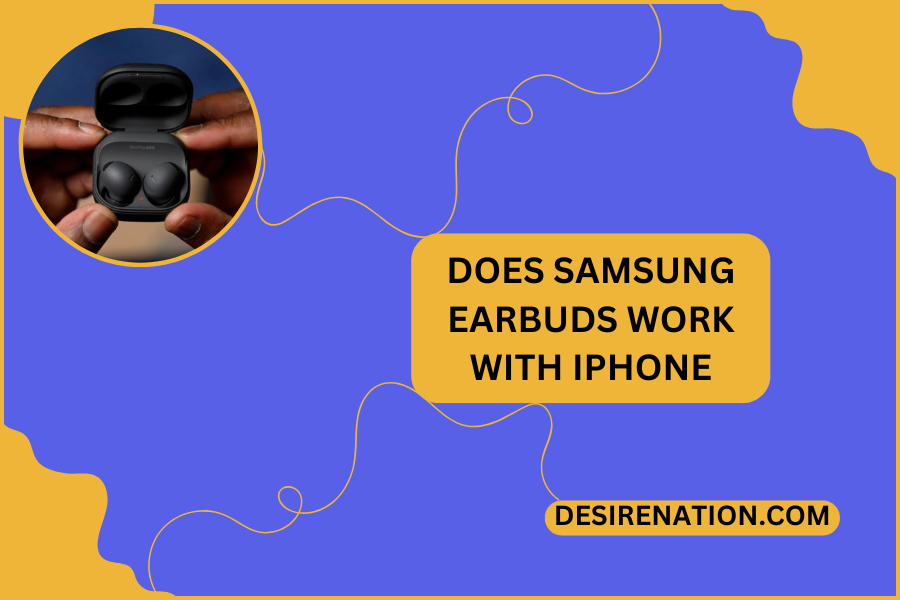If you’re a tech enthusiast looking to streamline your audio experience, you may have wondered: do Samsung Earbuds work with an iPhone? In a world where connectivity is key, understanding the compatibility between different devices is crucial. Let’s delve into the intricacies of pairing Samsung Earbuds with an iPhone and explore the features, functionality, and potential challenges that come with this setup.
Understanding the Basics of Bluetooth Connectivity
At the heart of connecting Samsung Earbuds to an iPhone is Bluetooth technology, a ubiquitous wireless communication system that enables devices to transmit data over short distances. This marvel of modern tech not only simplifies the way our devices interact but also paves the way for a clutter-free, wirelessly connected world. Bluetooth operates on the principle of creating a personal area network that encompasses devices within a close range, thereby allowing your Samsung Earbuds and iPhone to communicate with each other seamlessly. It’s this protocol that eliminates the need for cumbersome cables, fostering a straightforward, efficient pairing process. Understanding Bluetooth is essential, as it is the linchpin in enhancing your day-to-day digital interactions, facilitating not just audio streaming, but a wide spectrum of wireless device communications.
Pairing Samsung Earbuds with an iPhone
Initiating the connection between your Samsung Earbuds and an iPhone is a streamlined process designed for user-friendly interaction. Begin by placing your Samsung Earbuds into their pairing mode, a critical step that makes them discoverable to other devices. Then, dive into the settings of your iPhone, venturing into the Bluetooth section where the magic of wireless connectivity begins. Here, you’ll find a list of devices ready for pairing – your Samsung Earbuds should appear prominently. A simple selection connects the two, ushering you into a world where your favorite tunes, podcasts, and calls are transmitted wirelessly from your iPhone to your earbuds. This process exemplifies the seamless integration possible in today’s interconnected digital landscape, bridging the gap between different ecosystems with ease and efficiency.
Features and Functionality: What You Gain and What You Lose
Embracing Samsung Earbuds with your iPhone ushers in a nuanced audio experience that marries convenience with capability. The immediate win is universal compatibility; audio streaming, including your favorite tunes and essential calls, is effortlessly achieved. However, the journey into this blended ecosystem reveals a landscape of trade-offs. Advanced functionalities such as direct access to voice assistants through earbud taps or ambient sound adjustments might not fully translate across platforms. This doesn’t diminish the fact that you still hold a powerful tool for wireless audio. Instead, it underscores a reality where the richness of integration can vary. What remains undiminished is the core purpose – to deliver sound. As you navigate this nuanced terrain, remember, the essence of technology is to enhance our lives, sometimes through compromise, often through innovation.
Managing Expectations: Audio Quality and Performance
When venturing into the realm of pairing Samsung Earbuds with an iPhone, it’s prudent to anchor your audio expectations in the reality of cross-platform functionality. The intertwining of different technological ecosystems may lead to variations in audio quality and performance. Bluetooth codec compatibility, integral to transmitting sound, differs between manufacturers, which could subtly influence the sonic landscape you experience. Though Samsung Earbuds are engineered to deliver premium sound, nuances in audio reproduction may arise when connected to an iPhone, compared to their native Samsung environment. It’s important to approach this pairing with an understanding that, while the core auditory experience remains intact, the subtleties of sound quality and earbud performance might exhibit slight variations. This insight encourages an adaptable mindset, ensuring your foray into cross-compatibility is met with informed expectations and a readiness to embrace the unique audio journey it offers.
Troubleshooting Common Issues
Navigating through occasional hiccups when pairing Samsung Earbuds with an iPhone is a part of the digital experience that can often be swiftly managed with the right approach. Should you encounter any connectivity hitches or suboptimal audio playback, there are several effective steps to take. Initiating with a simple yet often overlooked solution, try disconnecting and then reconnecting the earbuds from your iPhone’s Bluetooth settings. If the issue persists, a soft reset of the earbuds might clear any minor glitches. For those instances where problems continue, delve into the firmware updates for your Samsung Earbuds through their dedicated app, ensuring they are operating with the latest software enhancements designed to improve performance and compatibility. Additionally, revisiting the Bluetooth settings on your iPhone to ensure everything is configured correctly can often rectify unexpected challenges. Employing these strategies can significantly improve your listening experience, keeping the focus on enjoying your content rather than troubleshooting technical issues.
Future-Proofing Your Purchase: Compatibility Updates
In an ever-evolving digital landscape, the harmony between Samsung Earbuds and an iPhone can be significantly influenced by staying abreast of compatibility updates. These updates serve as the lifeblood for enhancing the seamless interaction between your devices, ensuring that your experience is not only preserved but also elevated over time. Manufacturers are continually refining their technology, releasing firmware updates that can unlock new features, improve existing functionalities, and, importantly, iron out any compatibility wrinkles that may have surfaced. Making it a habit to check for these updates can be akin to providing regular tune-ups for your digital companions, ensuring they operate at peak performance. This proactive approach not only enriches your current experience but also safeguards the longevity and relevance of your Samsung Earbuds in the dynamic ecosystem of Apple’s continuously updating software environment.
Comparing Battery Life Between Samsung Earbuds and iPhone
When delving into the realm of using Samsung Earbuds with an iPhone, the aspect of battery life emerges as a pivotal factor that can shape your auditory experience. Each device sports its unique battery endurance capabilities, tailored to accommodate extensive periods of use. However, when interconnected, the synergy between the two unveils a dimension where strategic power management becomes essential. It’s about understanding the balance – the stamina of your Samsung Earbuds in continuous play versus the iPhone’s ability to sustain this wireless dialogue over time. While the earbuds are designed to offer hours of listening pleasure, their actual battery longevity when paired with an iPhone might fluctuate based on several variables, including usage intensity and Bluetooth connectivity protocols. Navigating this aspect thoughtfully, by perhaps adjusting usage patterns or exploring power-saving modes available on both devices, can significantly optimize your listening timeline, ensuring that your engagement with music, calls, or any audio content remains uninterrupted by battery constraints.
Optimizing Your Earbud Experience with Samsung and iPhone
To elevate your audio journey with Samsung Earbuds on an iPhone, diving into the nuances of customization is key. Adjusting the equalizer (EQ) settings directly from your iPhone allows you to tailor the sound output to match your listening preferences, whether you crave deep bass for your workout playlist or clear highs for your favorite podcast. Additionally, managing volume levels efficiently can prevent audio distortion, preserving the integrity of sound across varied content types. Harness the power of app integrations to streamline your audio activities. Certain apps offer enhanced control over your Samsung Earbuds’ features, enabling you to fine-tune your listening environment even further. By actively engaging with these optimization strategies, you not only personalize your audio experience but also unlock a new dimension of acoustic immersion, making every note, call, and beat resonate more profoundly.
Maximizing User Experience with Samsung Earbuds and iPhone
Embracing the synergy between Samsung Earbuds and an iPhone requires a keen sense of curiosity and the willingness to experiment with the array of features at your fingertips. Dive into the settings, tweak the configurations, and unlock a suite of functionalities that can transform your auditory landscape. Discover the ease with which you can activate voice commands, navigate through your playlist, or switch between devices without missing a beat. It’s about fine-tuning the interaction between your earbuds and iPhone to match your lifestyle and preferences, ensuring every interaction is as intuitive and enriching as possible. Experiment with the notification settings to manage how you receive alerts, or explore how the automatic ear detection feature can pause your audio the moment you remove an earbud, seamlessly resuming once it’s back in place. This journey of customization not only enhances your daily routines but also amplifies the enjoyment and efficiency of your digital experience.
Using Samsung Earbuds for Calls on iPhone
Samsung Earbuds are not just for streaming music or enjoying podcasts—they’re also adept at managing your call needs with an iPhone. Equipped with advanced microphones and noise-cancellation capabilities, these earbuds ensure your voice is transmitted clearly, cutting through the background noise for focused communication. Whether you’re navigating the bustling streets or in the midst of a busy home environment, they stand up to the challenge, offering a hands-free calling experience that’s both seamless and efficient. This adaptability makes Samsung Earbuds a compelling choice for iPhone users seeking reliable call quality without the tether of traditional wired headsets.
You Might Also Like These:
sennheiser momentum 3 vs sennheiser momentum 4 specs