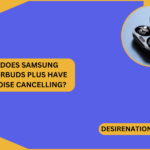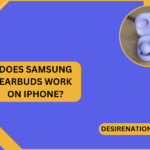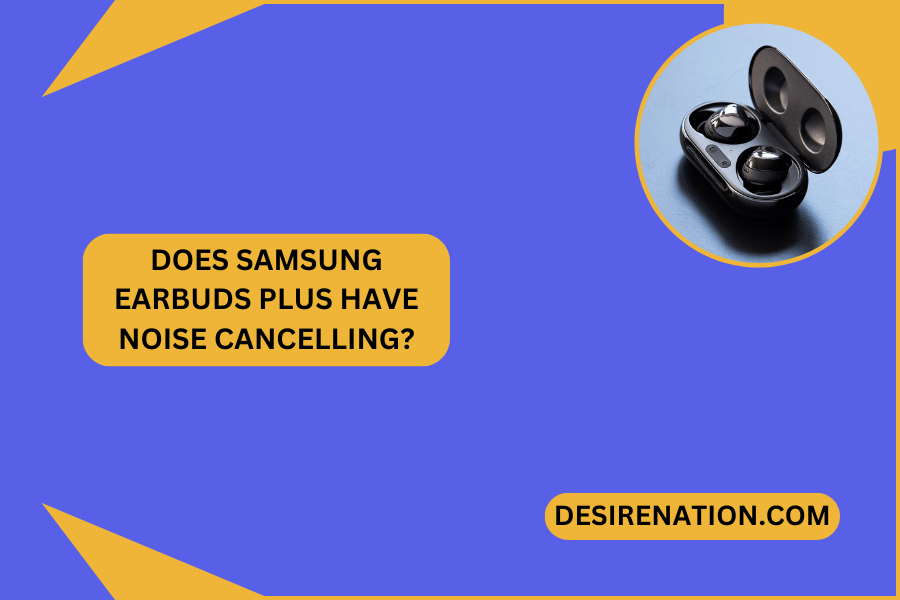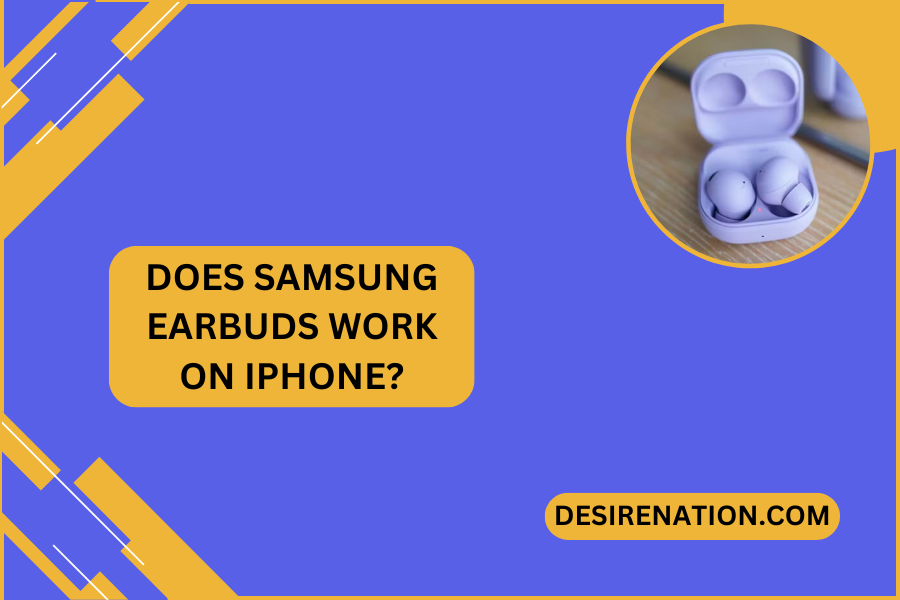The Skullcandy Crusher Evo headphones offer an exceptional audio experience, and connecting them to your devices is a breeze. In this guide, we’ll walk you through the simple process of connecting your Skullcandy Crusher Evo with various devices, including Windows, Android, MacOS, and iPhone.
Connecting Skullcandy Crusher Evo with Windows Devices
- Power On Your Headphones:
- Press and hold the power button on your Crusher Evo headphones until you hear a voice prompt indicating they’re powered on.
- Access Bluetooth Settings on Your Windows Device:
- Go to the Start Menu, select Settings, then click on Devices and choose Bluetooth. Turn on Bluetooth.
- Pair Your Headphones:
- In the Bluetooth settings, under Other Devices, select your Skullcandy headphones and click Pair.
- Confirmation:
- Upon successful pairing, you’ll receive a notification on both your device and the headphones.
Connecting Skullcandy Crusher Evo with Android Devices
- Activate Pairing Mode on Your Headphones:
- Press and hold the Power button on the Crusher Evo headphones to enter pairing mode.
- Access Bluetooth Settings on Your Android Device:
- Navigate to Settings and select Bluetooth or Other Connections.
- Pair Your Headphones:
- Under Available Devices, select your Skullcandy headphones.
- Verification:
- Once connected, your headphones will appear under Paired Devices.
Connecting Skullcandy Crusher Evo with MacOS
- Ensure Headphones are in Pairing Mode:
- Power on your Crusher wireless headphones and put them in pairing mode.
- Access Bluetooth Settings on Your MacBook:
- Click on the Apple logo, go to System Preferences, and select Bluetooth.
- Connect to Your Headphones:
- Your Skullcandy headphones should be listed in the Devices section. Double-click or use a two-finger click and select Connect.
- Confirmation:
- You’ll receive a notification when the pairing is successful.
Connecting Skullcandy Crusher Evo with iPhone
- Activate Pairing Mode on Your Headphones:
- Press the Power button on the Crusher wireless headphones to put them in pairing mode.
- Open Bluetooth Settings on Your iPhone:
- Navigate to Settings and select Bluetooth.
- Connect to Your Headphones:
- Select your Skullcandy headphones from the list of available devices.
- Verification:
- Play an audio file to ensure the connection is established.
Now, your Skullcandy Crusher Evo headphones are successfully connected to your various devices, allowing you to enjoy an immersive audio experience. If you encounter any issues, refer to the troubleshooting tips provided for each device type.
You Might Also Like These: