Boat Rockerz Reset, The Boat Rockerz series, known for its superior sound quality and stylish design, has become a popular choice for audio enthusiasts. Whether you own the Boat Rockerz 255, 330, or another model, resetting your headphones can often be the solution to common issues like connectivity problems or unresponsive controls. In this guide, we’ll walk you through the process of resetting your Boat Rockerz headphones, ensuring a smooth experience with your device.
Why You Might Need to Reset Your Boat Rockerz
Before diving into the reset process, let’s explore some scenarios where resetting your Boat Rockerz headphones might be necessary:
- Bluetooth Connectivity Issues: Sometimes, your headphones might struggle to connect to your phone or other Bluetooth devices.
- Unresponsive Buttons or Controls: If your headphones are not responding to button presses, resetting them can often fix the issue.
- Audio Distortion or Dropouts: Resetting can resolve any sound-related issues, including audio cutoffs or poor sound quality.
- Pairing Problems: If your headphones are not pairing with your device, a reset may clear the existing connection and allow a fresh pairing.
Steps to Reset Your Boat Rockerz
The reset process may vary slightly depending on the model of your Boat Rockerz headphones. However, the following steps are common to most models:
Step 1: Turn Off the Headphones
Ensure that your Boat Rockerz headphones are powered off. If they’re on, hold the power button for a few seconds to turn them off completely.
Step 2: Press and Hold the Power Button
Press and hold the power button for 10-15 seconds. You should notice the LED indicator light flashing in a certain pattern (usually red and blue) after this time. This signifies that the reset process is in progress.
Step 3: Clear Pairing Information
If the above step doesn’t work, you may need to clear the pairing information. To do this, press and hold the volume + and volume – buttons simultaneously for about 5 seconds. This action should clear the pairing data stored on the headphones.
Step 4: Re-pair the Headphones
Once the reset is complete, the Boat Rockerz headphones will enter pairing mode, and you can connect them to your device as if they were brand new. Go to your device’s Bluetooth settings and select your Boat Rockerz from the list of available devices to reconnect.
Step 5: Test the Headphones
After resetting and reconnecting, play some music or make a test call to ensure the headphones are working correctly. Check the sound quality, Bluetooth connection, and button functionality.
Troubleshooting Tips
- No Response: If the headphones do not respond after following the reset steps, try charging them fully and repeat the process.
- Continued Issues: If problems persist even after resetting, consider updating the firmware of your Boat Rockerz headphones or contacting customer support for further assistance.
Conclusion
A reset is a simple and effective way to resolve many common issues with your Boat Rockerz headphones. By following the steps outlined above, you should be able to quickly restore your device to its optimal performance. Remember, if the problem persists, checking for firmware updates or reaching out to Boat’s support team may be necessary.
By taking care of your Boat Rockerz and using the reset method when needed, you can continue enjoying your audio experience without interruptions.
You Might Also Like These:







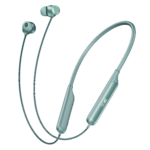




No Comment! Be the first one.