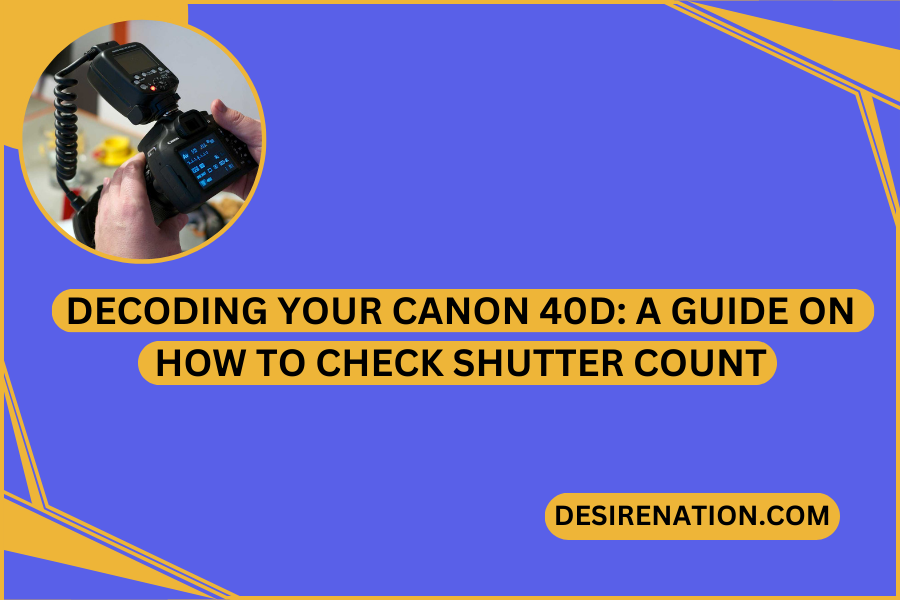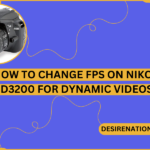Knowing the shutter count of your Canon 40D can provide valuable insights into the camera’s usage and help assess its overall condition. The shutter count represents the number of times the camera’s shutter has been actuated, indicating the camera’s lifespan. In this guide, we’ll explore methods on how to check the shutter count on a Canon 40D.
Method 1: Magic Lantern Firmware
Magic Lantern is third-party firmware that provides additional features and functionalities to select Canon DSLRs, including the Canon 40D. Please note that installing third-party firmware carries some risks, and you should proceed with caution.
-
Visit the Magic Lantern Website:
- Go to the official Magic Lantern website (https://www.magiclantern.fm/) and navigate to the “Downloads” section.
-
Check Compatibility:
- Ensure that Magic Lantern supports the Canon 40D. Download the appropriate version of Magic Lantern for your camera model.
-
Prepare Your Memory Card:
- Format a compatible memory card on your computer and copy the Magic Lantern firmware files onto the card.
-
Install Magic Lantern:
- Insert the prepared memory card into your Canon 40D and follow the instructions provided by Magic Lantern to install the firmware.
-
Access the Debug Menu:
- Once Magic Lantern is installed, access the camera’s Debug menu by pressing the “Trash” button while turning on the camera.
-
Navigate to Shutter Count:
- Within the Debug menu, look for an option related to shutter count. Magic Lantern often provides this information in the menu.
Method 2: Online Shutter Count Tools
-
Capture a Sample Image:
- Take a new photo with your Canon 40D. This image will serve as a sample for online shutter count tools.
-
Transfer the Image to Your Computer:
- Transfer the sample image to your computer using a USB cable or a memory card reader.
-
Visit Shutter Count Websites:
- Go to online shutter count tools like “myshuttercount.com” or “camerashuttercount.com.”
-
Upload the Image:
- Follow the instructions on the website to upload the sample image. The online tool will analyze the image and provide you with the shutter count.
Important Considerations:
-
Accuracy:
- Online shutter count tools may provide an estimate, and the accuracy may vary. The Magic Lantern method tends to be more accurate but involves installing third-party firmware.
-
Camera Compatibility:
- Ensure that the chosen method is compatible with the Canon 40D, as some tools and firmware may be designed for specific Canon models.
-
Proceed with Caution:
- Installing third-party firmware carries some risks and may void your camera’s warranty. Be sure to carefully read and follow the instructions provided by Magic Lantern.
Conclusion:
Checking the shutter count on your Canon 40D allows you to better understand the camera’s history and potential lifespan. Whether using Magic Lantern firmware or online tools, these methods empower photographers to make informed decisions when buying, selling, or assessing the condition of their Canon 40D camera.
You Might Also Like These: