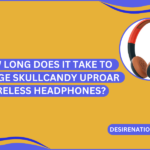Skullcandy headphones are known for their stylish designs and impressive audio quality, and many models come equipped with built-in microphones to enhance their functionality. If you’re unsure whether your Skullcandy headphones have a microphone or not, this guide will help you determine the presence of a microphone and how to check for it.
-
Check the Product Packaging:
The easiest way to find out if your Skullcandy headphones have a microphone is to refer to the product packaging. The packaging usually includes key features and specifications, and if the headphones have a microphone, it will be mentioned.
-
Examine the Headphone Design:
Different Skullcandy models have varying designs, and the presence of a microphone can often be inferred from the headphone’s structure. Look for a small opening on the ear cups or the inline remote on the cable, as these are common locations for built-in microphones.
-
Inspect the Inline Remote or Control Buttons:
If your Skullcandy headphones have an inline remote on the cable or control buttons on one of the ear cups, there’s a good chance they include a microphone. The microphone is often integrated into these controls for easy access during calls or voice commands.
-
Refer to the User Manual:
The user manual that comes with your Skullcandy headphones provides detailed information about the product’s features and functionalities. Look for any sections related to the microphone, calling, or voice control capabilities.
-
Check for Additional Features:
If your Skullcandy headphones have additional features such as hands-free calling, voice assistance compatibility (like Siri or Google Assistant), or the ability to answer/end calls, these are strong indicators that the headphones are equipped with a microphone.
-
Inspect the Audio Jack:
Some Skullcandy headphones with a microphone have a 3.5mm TRRS (Tip, Ring, Ring, Sleeve) connector. This connector, with three black rings, is designed to carry both audio and microphone signals. If your headphones have this type of connector, they likely include a microphone.
-
Look for Model-Specific Information:
Visit the official Skullcandy website and navigate to the product page for your specific model. The product details on the website will provide information about whether or not the headphones come with a microphone.
-
Test During a Call or Recording:
The most practical way to confirm the presence of a microphone is to test it during a call or recording. Connect your Skullcandy headphones to a device with calling capabilities, make a call, and check if the microphone is functional. Alternatively, use a voice recording app to test the microphone.
By following these steps, you should be able to determine whether your Skullcandy headphones are equipped with a microphone. If you’re still unsure or if you encounter any issues, refer to the user manual or contact Skullcandy customer support for assistance. Having a microphone can significantly enhance the versatility of your headphones, allowing you to make calls and interact with voice-controlled features seamlessly.
You Might Also Like These:
What is the highest price of Skullcandy?
Skullcandy Hesh ANC Vs Crusher Evo