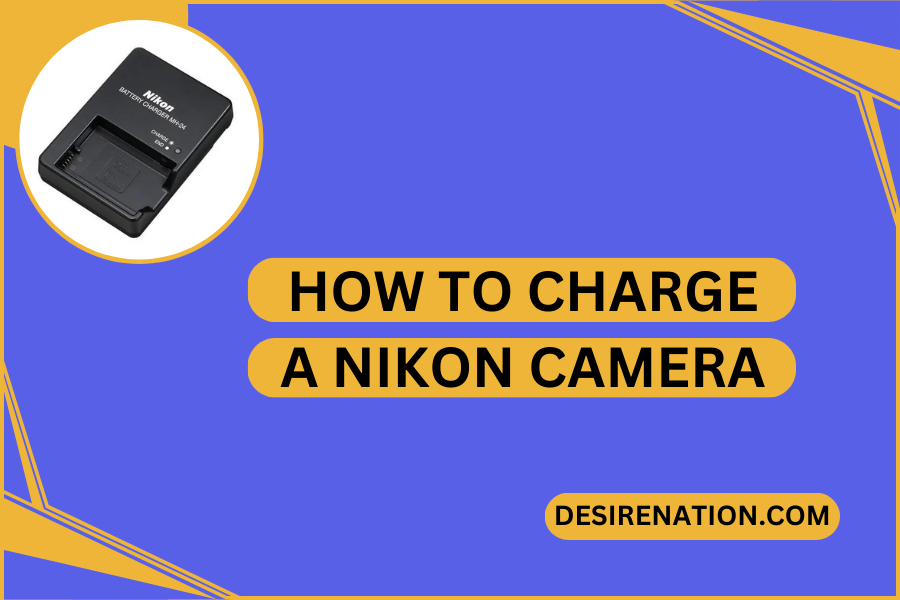Keeping your Nikon camera adequately charged is crucial for ensuring that you’re always ready to capture those important moments. Nikon cameras, known for their reliability and quality, typically use lithium-ion batteries which require proper charging practices for optimal performance and longevity. In this article, we’ll explore the steps and best practices for charging a Nikon camera, ensuring that your device remains ready for all your photographic adventures.
Identifying Your Nikon Camera’s Battery Type
Nikon cameras use various types of batteries depending on the model. Most modern Nikon cameras use rechargeable lithium-ion batteries, while some older models might use AA batteries or other types. Check your camera’s manual or the label on the battery to identify the correct type.
Charging Nikon Cameras with Rechargeable Lithium-ion Batteries
- Use the Provided Charger: Nikon cameras usually come with a dedicated battery charger. Always use the charger that comes with your camera or a Nikon-approved replacement.
- Remove the Battery from the Camera: Turn off your camera and open the battery compartment. Remove the battery by pressing on the release tab.
- Insert the Battery into the Charger: Slide the battery into the charger, making sure it’s properly aligned and clicks into place.
- Plug in the Charger: Connect the charger to a power outlet using the provided cable. Some chargers have an integrated plug, while others use a power cord.
- Monitor the Charging Process: Most Nikon chargers have an indicator light that shows the charging status. The light typically turns on or changes color when charging and turns off or changes to a different color when the battery is fully charged.
- Remove the Battery Once Charged: Once the battery is fully charged, unplug the charger and remove the battery. Reinsert it into your camera.
Charging Nikon Cameras with Built-in USB Charging
Some Nikon camera models can be charged via USB, which is convenient for travel and on-the-go charging.
- Locate the USB Port on Your Camera: Find the USB port, which is usually located under a protective cover on the side or bottom of the camera.
- Use the Provided USB Cable: Connect one end of the USB cable to your camera and the other end to a USB power source, such as a computer, a USB wall charger, or a portable power bank.
- Monitor the Charging: The camera should indicate that it is charging, either on the LCD screen or via an LED indicator.
- Disconnect Once Charged: Once the battery is fully charged, disconnect the USB cable and close the protective cover.
Best Practices for Charging and Battery Care
- Charge Before Use: Always charge the battery fully before using the camera, especially if it’s been stored for a long time.
- Avoid Overcharging: Do not leave the battery in the charger for extended periods after it’s fully charged.
- Store Batteries Properly: If you’re not using the camera for an extended period, store the battery in a cool, dry place with a partial charge.
- Use Genuine Batteries and Chargers: For safety and performance, use only Nikon-approved batteries and chargers.
Conclusion
Charging your Nikon camera is a straightforward process, but following the correct procedures and best practices is important for ensuring the longevity and performance of your camera’s battery. Whether you’re using a dedicated charger or charging via USB, keeping your camera charged means you’ll always be ready to capture those memorable shots.
You Might Also Like These: