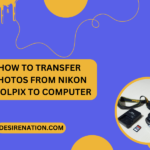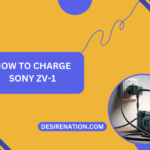The Nikon Coolpix S4000 is a versatile and user-friendly compact digital camera that’s great for capturing everyday moments and travel photography. One key aspect of keeping your camera ready for use is ensuring it’s adequately charged. If you’re new to the Nikon Coolpix S4000 or need a refresher on how to charge it, this article provides a simple and effective guide to keep your camera powered up and ready to go.
Understanding the Nikon Coolpix S4000 Battery
The Nikon Coolpix S4000 uses a rechargeable Li-ion battery (EN-EL10). It’s essential to use the correct type of battery and charger to maintain the camera’s health and ensure safety.
Charging the Nikon Coolpix S4000
- Locate the Charging Components: Find the battery charger (MH-63) that came with your Nikon Coolpix S4000. You will also need the charging AC adapter and cable.
- Prepare the Battery for Charging: Remove the battery from your Nikon Coolpix S4000 if it’s not already out. Make sure the battery is correctly oriented with the contacts aligning properly.
- Connect the Battery to the Charger: Insert the battery into the charger. The battery should fit snugly and securely.
- Plug in the Charger: Connect the charger to a power outlet using the AC adapter and cable. The charging indicator light on the charger will turn on, showing that the battery is charging.
- Complete the Charging Process: It typically takes about 2 hours to fully charge the battery. The indicator light will turn off or change color (depending on the model) when the battery is fully charged.
- Remove the Battery from the Charger: Once the battery is fully charged, unplug the charger and remove the battery.
- Insert the Battery into the Camera: Place the charged battery back into your Nikon Coolpix S4000. Ensure it’s properly oriented and locked in place.
Alternative Charging Method: USB Charging
The Nikon Coolpix S4000 can also be charged using a USB cable, although this method may be slower compared to using the dedicated charger.
- Use a Compatible USB Cable: Connect the small end of a compatible USB cable to your Nikon Coolpix S4000.
- Connect to a Power Source: Plug the other end of the USB cable into a computer or a USB wall charger.
- Monitor the Charging Process: The camera should indicate that it is charging. As with the charger, it typically takes around 2 hours to fully charge the battery via USB.
Tips for Efficient Charging and Battery Care
- Use Genuine Components: For optimal performance and safety, use the original Nikon battery and charger or authorized replacements.
- Avoid Overcharging: Do not leave the battery in the charger for extended periods after it’s fully charged.
- Battery Storage: If you’re not using the camera for an extended period, store the battery in a cool, dry place and keep it partially charged.
- Monitor Battery Health: Regularly check your battery’s performance. If you notice a significant decline in battery life, consider replacing it.
Conclusion
Charging your Nikon Coolpix S4000 is a straightforward process, whether you’re using the dedicated battery charger or a USB cable. Proper charging and battery care are essential to keep your camera ready for capturing your important moments.
You Might Also Like These: