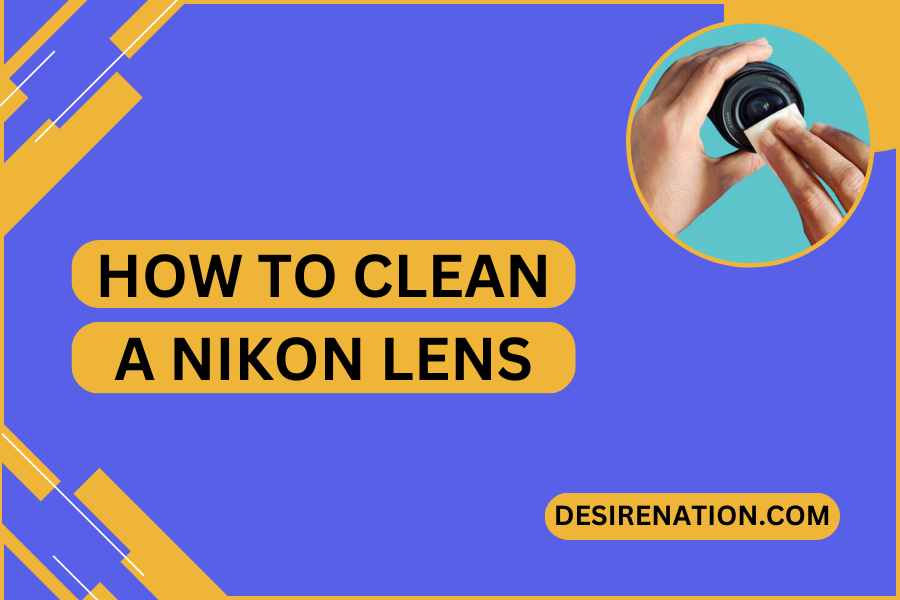Proper maintenance and cleaning of your Nikon lens are essential for ensuring the best image quality and longevity of your equipment. Dust, fingerprints, and smudges can not only degrade the quality of your photos but can also potentially harm the lens if not cleaned properly. In this article, we’ll walk through the steps of how to clean a Nikon lens safely and effectively, keeping it in top condition for capturing those perfect shots.
Understanding the Importance of Lens Care
A clean lens ensures clear and sharp images. Dust, dirt, or smudges can cause blurs, spots, or reduced contrast in your photos. Regular cleaning also prevents small particles from getting inside the lens, which can be more challenging to remove and can cause damage.
Tools You’ll Need for Cleaning
- Lens Blower: Used to remove dust without touching the lens.
- Soft Lens Brush: Helps gently remove particles.
- Lens Cleaning Solution: Specifically designed for camera lenses.
- Microfiber Cloth or Lens Tissue: Used for wiping the lens without scratching it.
- Lens Cleaning Pen (Optional): Has a brush and a special cleaning tip.
Step-by-Step Guide to Cleaning Your Nikon Lens
- Remove Loose Dust: Start by using a lens blower to remove any loose dust or dirt from the lens surface. Avoid using compressed air as it can damage the lens coatings.
- Brush Off Remaining Particles: Gently brush the lens surface with a soft lens brush to remove remaining particles. Always brush lightly to avoid scratching the lens.
- Apply Lens Cleaning Solution: If there are smudges or fingerprints, apply a small amount of lens cleaning solution to a microfiber cloth or lens tissue. Never apply the solution directly to the lens.
- Wipe the Lens: Gently wipe the lens with the cloth or tissue in a circular motion, starting from the center and moving outward. This method helps avoid streaks.
- Dry the Lens: If necessary, use a dry part of the cloth to remove any excess liquid, again wiping in a circular motion from the center outward.
- Clean the Lens Mount: While the front and rear elements are important, don’t forget to clean the lens mount with a dry cloth to ensure a good connection with the camera body.
- Recheck the Lens: After cleaning, hold the lens up to the light to check for any remaining smudges or streaks. Repeat the cleaning process if necessary.
Additional Tips for Lens Maintenance
- Use Lens Caps: Always store your lens with the lens caps on to protect it from dust and scratches.
- Avoid Touching the Lens: Try to handle your lens by the barrel to avoid getting fingerprints on the glass.
- Regular Checks: Regularly inspect your lens for dust and dirt, especially before important shoots.
- Avoid Harsh Chemicals: Never use household cleaning solutions or alcohol, as these can damage the lens coatings.
Conclusion
Regular cleaning and maintenance of your Nikon lens are key to ensuring it performs well and lasts a long time. By following these simple steps and using the right tools, you can keep your lens in pristine condition, ready for capturing those stunning photographs.
You Might Also Like These: