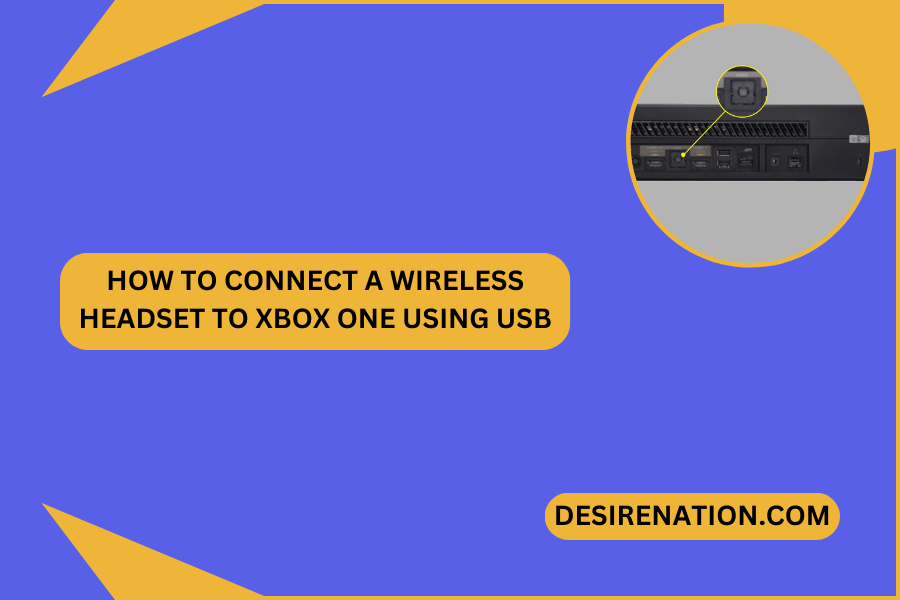The Xbox One gaming console offers a range of audio options to enhance your gaming experience, including the ability to connect wireless headsets. If you have a wireless headset with a USB dongle, the setup process is straightforward and provides you with the freedom to enjoy immersive gaming without being tethered by cables. In this guide, we’ll walk you through the steps on how to connect a wireless headset to Xbox One using a USB connection, ensuring a hassle-free setup.
Step 1: Check Compatibility:
Before you begin, confirm that your wireless headset is compatible with the Xbox One. Ensure that it comes with a USB dongle for wireless connectivity and check the manufacturer’s specifications to guarantee compatibility with your Xbox One console.
Step 2: Insert the USB Dongle:
The USB dongle is the key component for connecting your wireless headset to the Xbox One. Follow these steps to establish the connection:
- Power on your Xbox One console.
- Locate an available USB port on the Xbox One. These are typically found on the front or sides of the console.
- Insert the USB dongle of your wireless headset into the USB port.
Upon insertion, the Xbox One should automatically recognize the wireless headset and establish a connection.
Step 3: Power on Your Wireless Headset:
Before you can enjoy the wireless audio experience, ensure that your wireless headset is powered on. Follow the manufacturer’s instructions to turn on your headset and, if necessary, put it into pairing mode.
Step 4: Configure Audio Settings:
Once the headset is connected, you may need to configure the audio settings on your Xbox One:
- Navigate to the Xbox One dashboard.
- Go to “Settings” and select “Devices & connections.”
- Choose “Accessories” and select your connected wireless headset.
- Adjust the headset audio settings, including volume and mic options, as needed.
Step 5: Test Your Wireless Headset:
To ensure a successful connection, test your wireless headset by launching a game or application that produces audio. Confirm that the audio is routed through your wireless headset, providing you with an immersive gaming experience.
Conclusion:
Connecting a wireless headset to your Xbox One using a USB dongle is a straightforward process that enhances your gaming setup. By following these steps, you can enjoy the freedom of wireless audio while immersing yourself in the virtual worlds of your favorite games. So, power up your Xbox One, insert that USB dongle, and gear up for an unparalleled gaming experience with your wireless headset.
You Might Also Like These:
How to connect wired headset to xbox one
How to Connect a Razer Headset to Xbox