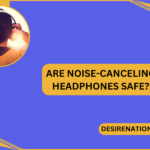There’s nothing more frustrating than discovering that your favorite pair of headphones is delivering uneven sound, with one side noticeably louder than the other. The good news is that this common issue can often be resolved with a few troubleshooting steps. In this article, we’ll explore various methods to fix unbalanced headphones and restore the equilibrium to your audio experience.
1. Check Audio Source:
Before diving into headphone troubleshooting, ensure that the issue isn’t originating from the audio source. Test your headphones with different devices such as phones, computers, or audio players to rule out any source-related problems.
2. Clean the Audio Jack:
Over time, dirt, dust, or lint can accumulate in the headphone jack, leading to connectivity issues. Gently clean the audio jack using a small, soft brush or compressed air to remove any debris that may be causing the imbalance.
3. Examine the Headphone Cable:
Inspect the entire length of the headphone cable for any visible damage, kinks, or frayed wires. If you spot any issues, carefully cut and strip the damaged section, then reconnect the wires. Be cautious not to cut too close to the headphone or jack connectors.
4. Balance Audio Settings:
Check the audio balance settings on your device. Some devices allow users to adjust the balance between the left and right audio channels. Navigate to your device’s sound or audio settings and ensure that the balance is centered.
5. Test with Different Headphones:
To identify whether the issue lies with the headphones themselves, try using a different pair on the same audio source. If the new headphones work correctly, it indicates that the problem lies with the original pair.
6. Swap Earpads or Earbuds:
For headphones with removable earpads or earbuds, swap them between the left and right sides. Sometimes, uneven wear or damage to the ear cushions can affect sound distribution. If the imbalance shifts to the other side, consider replacing the earpads.
7. Use a Headphone Adapter:
If you’re using headphones with detachable cables, try using a different cable or a headphone adapter. The issue may be related to a faulty cable, and using a replacement can help determine whether this is the case.
8. Verify Headphone Drivers:
For headphones with individual drivers for each ear, ensure that the drivers are functioning correctly. Listen to audio with only one ear at a time to identify any differences in sound quality. If one driver is noticeably weaker, the headphones may require professional repair.
9. Professional Repair or Replacement:
If all else fails and the issue persists, consider seeking professional repair services or contacting the manufacturer for guidance. In some cases, the headphones may be under warranty, allowing for a repair or replacement.
Conclusion:
Fixing unbalanced headphones often involves a process of elimination and troubleshooting. By systematically addressing potential causes, such as cable issues, audio source settings, or driver problems, you can identify and rectify the imbalance. Remember to approach the troubleshooting process with care, and if the issue persists, professional assistance may be the best course of action. Restoring balance to your headphones ensures that you can continue enjoying your favorite audio content with the immersive and even sound quality you deserve.
You Might Also Like These:
How to Use the Rear Audio Jack for Headphones