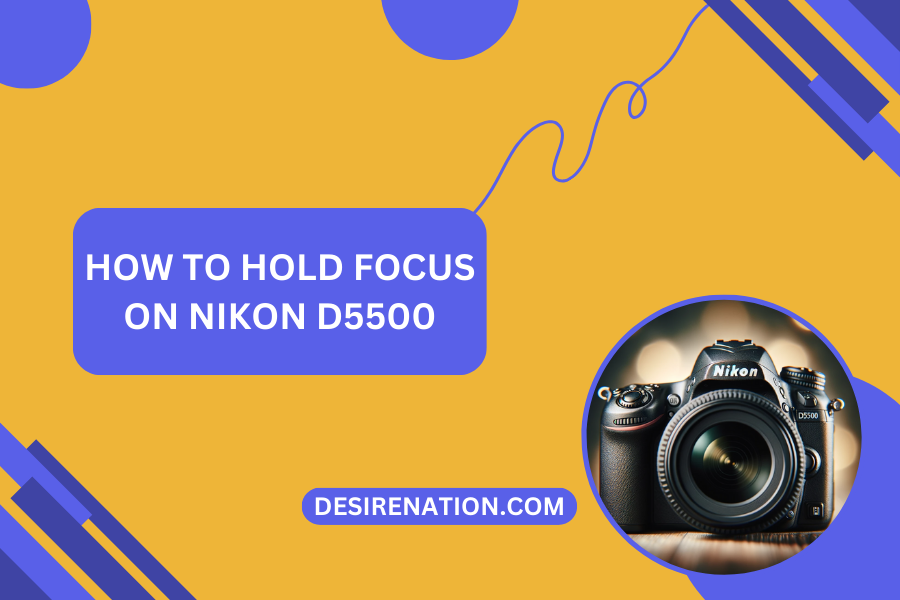Achieving and maintaining sharp focus is crucial for capturing stunning images, and the Nikon D5500, with its advanced autofocus system, makes this task more manageable. Understanding how to hold focus with your Nikon D5500 is essential, especially in dynamic shooting scenarios where your subject is moving or when you’re recomposing your shot after focusing. In this article, we’ll explore the techniques and settings that will help you maintain focus and ensure your images are consistently sharp.
Familiarizing with Nikon D5500’s Focus System
The Nikon D5500 boasts a multi-CAM 4800DX autofocus sensor module with 39 focus points, providing flexibility and precision in various shooting situations. Familiarize yourself with the AF-Area modes (Single-point, Dynamic-area, 3D-tracking, and Auto-area AF) and AF modes (AF-S, AF-C, and AF-A) to make the most of its capabilities.
Steps to Hold Focus on Nikon D5500
-
Select the Appropriate Focus Mode:
- AF-S (Single-Servo AF): Ideal for stationary subjects. The camera focuses when the shutter button is half-pressed and locks focus until the button is released.
- AF-C (Continuous-Servo AF): Best for moving subjects. The camera continuously adjusts focus as long as the shutter button is half-pressed.
-
Choose the Right AF-Area Mode:
- Single-Point AF: Gives you control to select one focus point, ideal for precise focusing.
- Dynamic-Area AF: Useful for tracking moving subjects, as it uses surrounding focus points if the subject briefly leaves the selected point.
- 3D-Tracking: Tracks moving subjects across the frame using color and distance information.
- Auto-Area AF: The camera automatically selects the focus point based on the subject.
-
Focus and Recompose Technique:
- In AF-S mode, place your selected focus point over the subject.
- Half-press the shutter button to lock focus.
- While keeping the shutter button half-pressed, recompose your shot if needed.
- Fully press the shutter button to take the photo.
-
Using Back Button Focus:
- Assign the AE-L/AF-L button to act as your AF-ON button through the camera’s custom settings menu.
- Press the AE-L/AF-L button to focus instead of the shutter button. This allows you to maintain focus independently from the shutter release.
-
Utilize Manual Focus for Fine Adjustments:
- Switch to manual focus (MF) when dealing with challenging focus situations or when you need precise control.
- Use the focus ring on your lens to manually adjust focus.
Additional Tips for Maintaining Sharp Focus
- Use a Tripod: A tripod can help stabilize your camera, particularly in low light conditions or when using slower shutter speeds.
- Leverage Live View: Use the live view mode for a magnified view of your subject, aiding in more precise focusing.
- Check Your Lens: Ensure your lens is clean and calibrated. Some lenses may require AF fine-tuning for optimal performance with your D5500.
- Practice: The more you practice with your camera’s focus system, the more intuitive maintaining focus will become.
Conclusion
Holding focus with the Nikon D5500 is a blend of understanding the camera’s autofocus system and applying the right techniques based on your shooting scenario. Whether you’re photographing still subjects or capturing action, mastering these focus techniques will significantly enhance the sharpness and overall quality of your images.
You Might Also Like These: