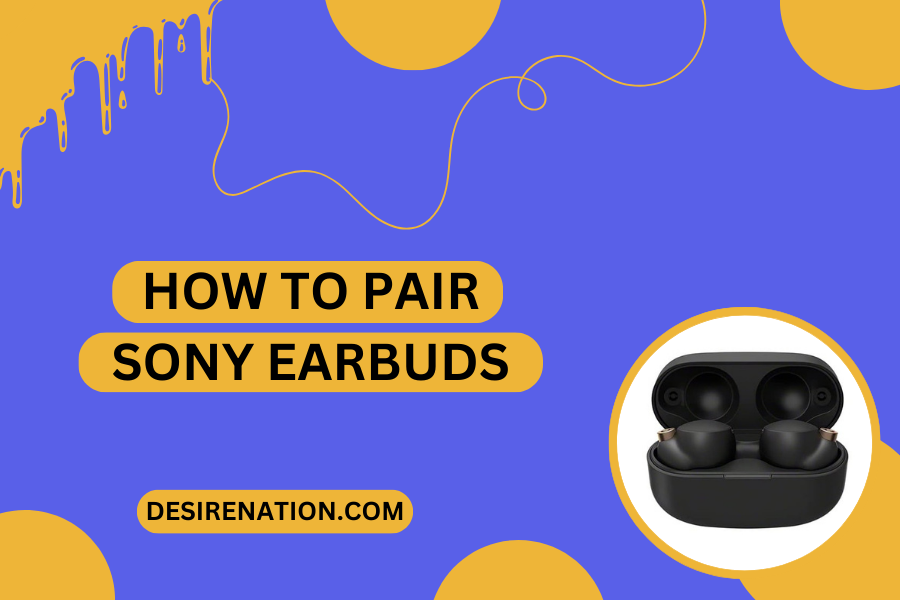Pairing your Sony earbuds with your device for the first time, or connecting them to a new device, can sometimes be a bit confusing. Whether you’re a new owner of Sony earbuds or just need a refresher, this article will guide you through the pairing process, ensuring you can enjoy your music, podcasts, or calls with ease.
Preparing Your Sony Earbuds for Pairing
Before you begin, make sure your Sony earbuds are charged. If they’re new, it’s a good idea to fully charge them before the first use.
Steps to Pair Your Sony Earbuds
- Enter Pairing Mode: Turn on your Sony earbuds and put them into pairing mode. For most models, this involves holding down the power button or the pairing button until you see the LED light flashing, which indicates that the earbuds are in pairing mode. Consult your earbuds’ manual for specific instructions as the process may vary slightly between models.
- Enable Bluetooth on Your Device: On your smartphone, tablet, or computer, navigate to the Bluetooth settings. This is typically found in the settings menu under Bluetooth, wireless connections, or a similar category.
- Search for Available Devices: In the Bluetooth settings, look for an option to search or scan for new devices. Once you initiate this search, your device will start looking for available Bluetooth devices in range.
- Select Your Sony Earbuds: Your Sony earbuds should appear in the list of available devices. They may show up as “Sony” followed by the model number or a specific name if you’ve named them previously. Tap on the name of your earbuds to initiate the pairing process.
- Complete the Pairing Process: After selecting your earbuds, your device will connect to them. You may receive a confirmation message or hear a tone in the earbuds confirming the successful connection.
- Troubleshooting: If your earbuds don’t appear in the list or won’t connect, try restarting both the earbuds and your Bluetooth device. Also, ensure that the earbuds aren’t already connected to another device.
Tips for a Successful Pairing Experience
- Charge Your Earbuds: Make sure your earbuds are sufficiently charged before attempting to pair them.
- Stay Close to Your Device: For the best results, keep your earbuds close to the device you’re trying to pair them with.
- Check Compatibility: Ensure that your device is compatible with the Bluetooth version of your Sony earbuds.
- Refer to the Manual: If you encounter any issues, refer to your Sony earbuds’ user manual for detailed instructions and troubleshooting tips.
Conclusion
Pairing your Sony earbuds should be a quick and straightforward process. By following these steps, you’ll be ready to enjoy your favorite audio content wirelessly. Remember, each model may have slightly different instructions, so always keep the user manual handy for specific guidance.
You Might Also Like These: