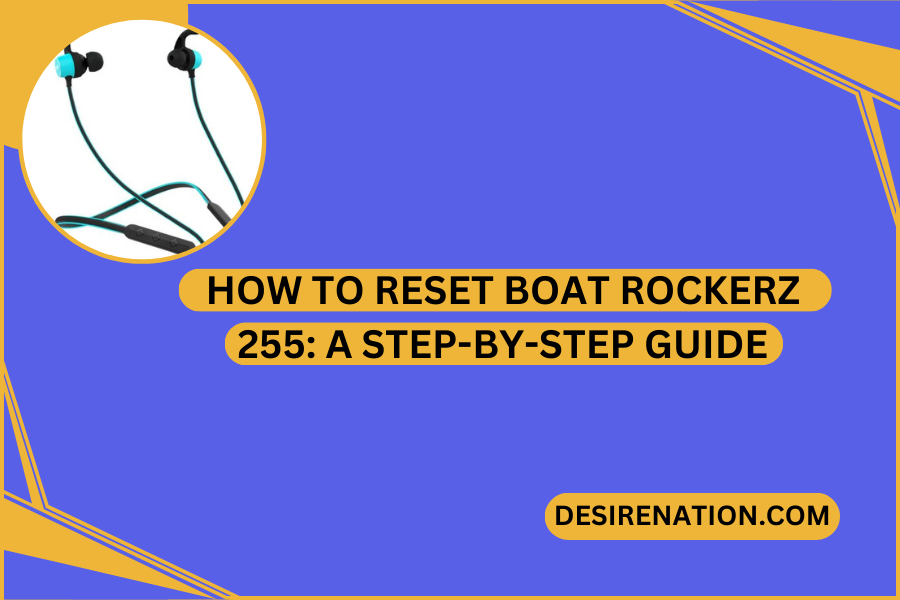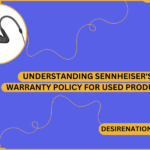The Boat Rockerz 255 wireless earphones are popular for their sleek design, impressive sound quality, and wireless convenience. If you ever encounter issues with your Rockerz 255 or need to troubleshoot connectivity problems, performing a reset can often resolve these issues. In this guide, we’ll walk you through the step-by-step process on how to reset Boat Rockerz 255.
Resetting Boat Rockerz 255:
Before you begin the reset process, ensure that your Boat Rockerz 255 earphones are charged.
Method 1: Soft Reset (Power Off and On):
-
Power Off the Boat Rockerz 255:
- Make sure the earphones are turned on.
- Press and hold the power button until you hear the power-off prompt or notice the LED indicator turning off.
-
Power On the Boat Rockerz 255:
- After turning off the earphones, press and hold the power button again until you hear the power-on prompt or see the LED indicator blinking.
-
Reconnect to Devices:
- Once the earphones are back on, attempt to reconnect them to your Bluetooth-enabled device.
Method 2: Factory Reset (For Connectivity Issues):
Performing a factory reset can be useful if you are experiencing persistent connectivity problems. Keep in mind that a factory reset will erase all previously paired devices.
-
Ensure the Boat Rockerz 255 are Turned Off:
- Power off the earphones by pressing and holding the power button until the LED indicator turns off.
-
Enter Reset Mode:
- Press and hold the volume up (+) and volume down (-) buttons simultaneously. Hold these buttons for about 5 to 10 seconds until you see the LED indicator flashing rapidly.
-
Reset Confirmation:
- You might hear a voice prompt or notice the LED flashing in a specific pattern, indicating that the earphones are now in reset mode.
-
Reconnect to Devices:
- After the reset, power on the Boat Rockerz 255 and attempt to reconnect them to your Bluetooth devices.
Tips for Successful Reset:
- Ensure the Boat Rockerz 255 are sufficiently charged before attempting a reset.
- If the earphones were previously paired with a device, unpair them from the device before attempting a reset.
- Make sure there are no other Bluetooth devices interfering with the pairing process.
Conclusion:
Resetting your Boat Rockerz 255 can be a quick and effective solution to resolve connectivity issues or unexpected behavior. Whether you opt for a soft reset or a factory reset, following the step-by-step instructions provided in this guide should help you troubleshoot and enjoy a seamless audio experience with your Boat Rockerz 255 wireless earphones. If issues persist, consult the user manual or contact Boat’s customer support for further assistance.
You Might Also Like These: