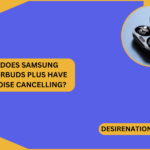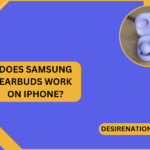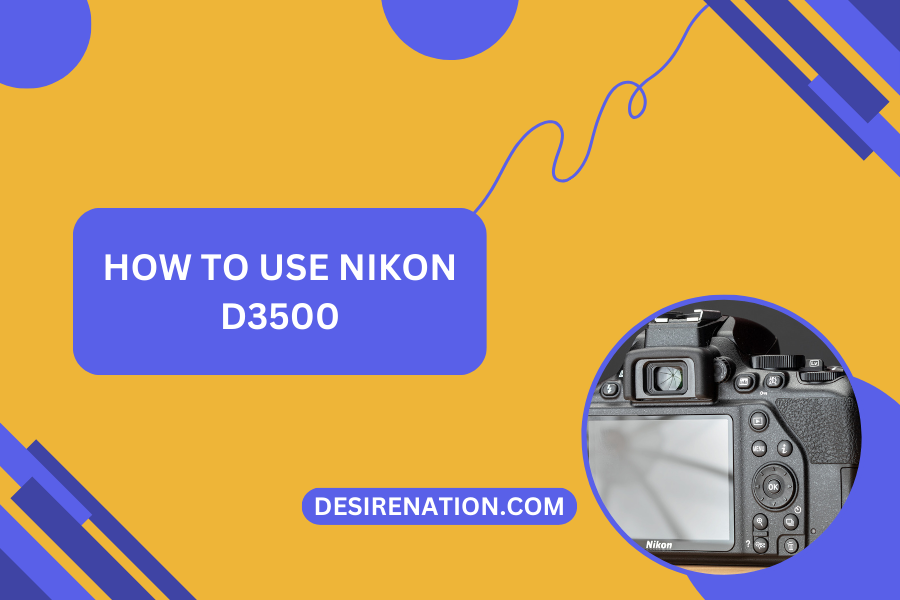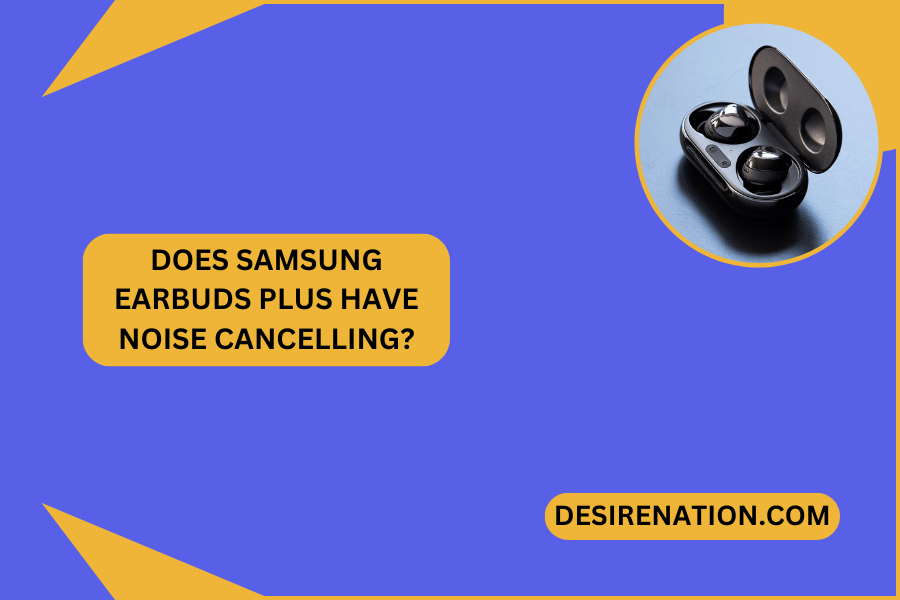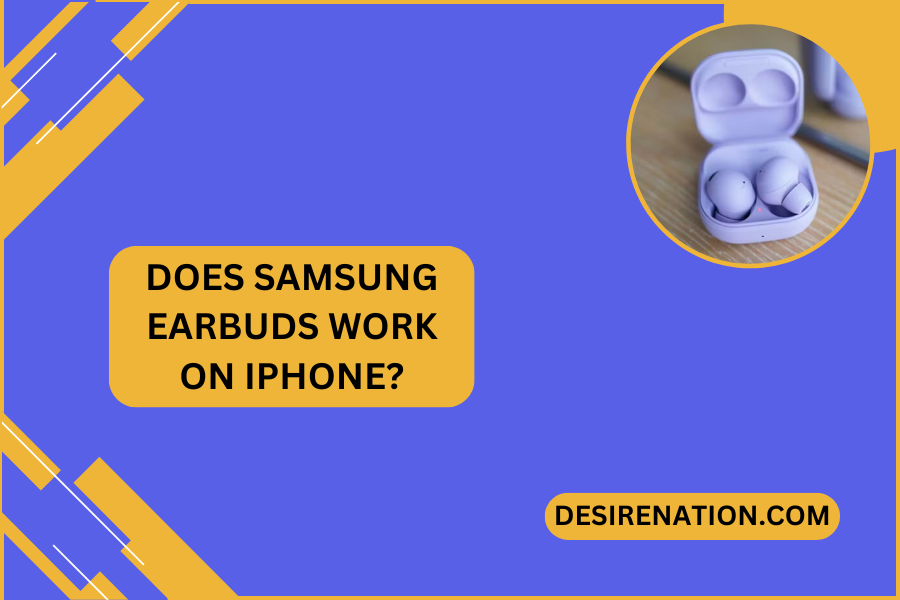The Nikon D3500 is a popular entry-level DSLR camera renowned for its user-friendliness, excellent image quality, and affordability. It’s an ideal choice for beginners who are new to DSLR photography. This guide will walk you through the basic steps of how to use the Nikon D3500, helping you get comfortable with your new camera and start taking great photos.
Getting Familiar with Your Nikon D3500
Before you start shooting, take some time to familiarize yourself with the Nikon D3500’s various buttons, dials, and features. The camera offers a range of settings that can be adjusted to suit different shooting conditions, but understanding the basics is key to getting started.
Setting Up Your Nikon D3500
- Charge the Battery: Ensure the battery is fully charged and insert it into the camera.
- Insert a Memory Card: Insert a formatted SD card into the camera. The Nikon D3500 supports SD, SDHC, and SDXC cards.
- Attach the Lens: Carefully attach a compatible lens by aligning the mounting marks and twisting the lens until it clicks into place.
- Turn on the Camera: Locate the power switch and turn on your D3500.
- Set Date and Time: Follow the on-screen instructions to set the date and time, as this information is critical for organizing your photos later.
Basic Controls and Functions
- Mode Dial: The mode dial lets you choose between different shooting modes, such as Auto, Program Auto (P), Shutter Priority (S), Aperture Priority (A), and Manual (M).
- Viewfinder and Live View: Use the viewfinder or the Live View mode on the LCD screen for framing your shots.
- Focus: Half-press the shutter button to focus. The camera will beep or display a focus confirmation when it’s focused.
- Shutter Release: Press the shutter button fully to take a photo.
Taking Your First Photos
- Start in Auto Mode: Begin with the Auto mode, where the camera selects the best settings for your scene.
- Compose Your Shot: Look through the viewfinder or the LCD screen, and compose your shot.
- Focus and Shoot: Half-press the shutter button to focus on your subject, then press it fully to capture the image.
Experimenting with Camera Modes
- Guide Mode: The D3500’s Guide Mode provides step-by-step instructions and helps you learn the basics of photography.
- Scene Modes: These pre-set modes adjust camera settings for specific scenarios like portraits, landscapes, and action shots.
- Manual Modes: As you get more comfortable, experiment with P, S, A, and M modes for greater control over your photos.
Tips for Enhancing Your Photography Experience
- Practice Regularly: The more you use your camera, the more comfortable you’ll become.
- Learn Basic Photography Concepts: Understanding exposure, ISO, aperture, and shutter speed will improve your skills.
- Review Your Photos: Use the playback feature to review and learn from your shots.
- Explore Different Lenses: Different lenses can provide new perspectives and creative opportunities.
Conclusion
The Nikon D3500 is an excellent camera for beginners, offering a balance of ease of use and potential for creative photography. By starting with the basics and gradually exploring more advanced features and settings, you can effectively harness the capabilities of the D3500.
You Might Also Like These: