Momentum 4 Bluetooth Issues, The Momentum 4 headphones from Sennheiser are known for their premium sound quality, comfort, and sleek design. However, like any high-tech product, users may occasionally experience Bluetooth issues that can disrupt the listening experience. Whether you’re struggling with connectivity, audio dropouts, or pairing problems, this guide will help you address common Momentum 4 Bluetooth issues and get your headphones back to working smoothly.
1. Connectivity Issues: Why It Happens
One of the most common Momentum 4 Bluetooth issues is trouble connecting to your device. Several factors can cause this problem:
- Interference: Bluetooth signals can be affected by interference from other devices, such as Wi-Fi routers, microwaves, or even other Bluetooth devices in the area.
- Outdated Firmware: Like any modern tech device, the Momentum 4 relies on firmware to function optimally. Outdated firmware can lead to connection issues or bugs in performance.
- Range Limitations: Bluetooth has a limited range, typically around 30 feet (10 meters). If you’re too far from the device you’re connected to, the signal can drop or become unstable.
Solution:
- Ensure there are no other Bluetooth devices nearby causing interference.
- Keep your Momentum 4 within the Bluetooth range of your paired device.
- Update the firmware of the Momentum 4 via the Sennheiser Smart Control app to fix any known bugs.
2. Pairing Problems: Fixing Failed Connections
Another common issue users face is trouble pairing their Momentum 4 headphones with their device. This can be frustrating, especially if you’ve successfully paired the headphones before.
- Bluetooth Pairing Mode: Sometimes, the headphones may not be in pairing mode, which can prevent them from connecting to your device.
- Previous Pairings: If your Momentum 4 has been previously paired with multiple devices, it may struggle to connect to a new one.
- Device Compatibility: Ensure that the device you’re trying to connect to is compatible with Bluetooth 5.0 or later, as older Bluetooth versions can cause issues with newer headphones.
Solution:
- Reset the Momentum 4 by holding down the power button for 10 seconds to clear previous pairings.
- Make sure the headphones are in pairing mode (indicated by a blinking blue light).
- If pairing with multiple devices, ensure that only one device is trying to connect at a time.
3. Audio Dropouts: Why Does It Happen?
Audio dropouts, where sound cuts out intermittently, can be another annoying Bluetooth issue. This can happen when the Bluetooth signal is weak or if the headphones are too far from the connected device.
- Signal Interference: Other wireless devices, such as Wi-Fi routers or wireless keyboards, can interfere with the Bluetooth signal.
- Battery Level: A low battery can lead to unstable Bluetooth connections, causing audio drops or lag.
Solution:
- Keep your Momentum 4 charged to at least 50% to ensure stable Bluetooth connectivity.
- Try moving closer to the paired device to reduce the distance between the headphones and the audio source.
- Disable other nearby Bluetooth devices that might be causing interference.
4. Poor Audio Quality: A Common Issue
Sometimes, users report poor audio quality, such as muffled sound or distorted audio when using Bluetooth with their Momentum 4 headphones.
- Compression: Bluetooth audio relies on compression, which can reduce sound quality, especially if there’s interference or a weak connection.
- Audio Settings: Your device’s audio settings may be set to low-quality Bluetooth profiles, such as SBC, rather than higher-quality codecs like AAC or aptX.
Solution:
- Check your device’s audio settings and switch to a higher-quality Bluetooth codec if available.
- Try using the headphones in a quieter environment to avoid interference.
- Ensure that your device supports high-quality Bluetooth audio codecs for the best sound.
5. Battery Draining Too Fast?
While not a direct Bluetooth issue, rapid battery drain can be related to Bluetooth activity. If your Momentum 4 headphones are constantly searching for a Bluetooth connection or remain connected to an inactive device, it could lead to faster battery consumption.
Solution:
- Turn off Bluetooth on your headphones when not in use.
- Use the Sennheiser Smart Control app to monitor the battery level and make sure it’s fully charged before using it again.
- Disconnect the headphones from any unused or inactive devices.
Conclusion
While Momentum 4 Bluetooth issues can be frustrating, they are often solvable with a few simple troubleshooting steps. From connectivity problems to audio dropouts, taking the time to reset the connection, update firmware, and adjust device settings can make a significant difference in improving your listening experience. If these issues persist, you may want to reach out to Sennheiser’s customer support for further assistance. Enjoy your premium sound quality with minimal interruptions by addressing these Bluetooth issues!
You Might Also Like These:







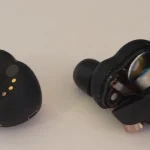




No Comment! Be the first one.