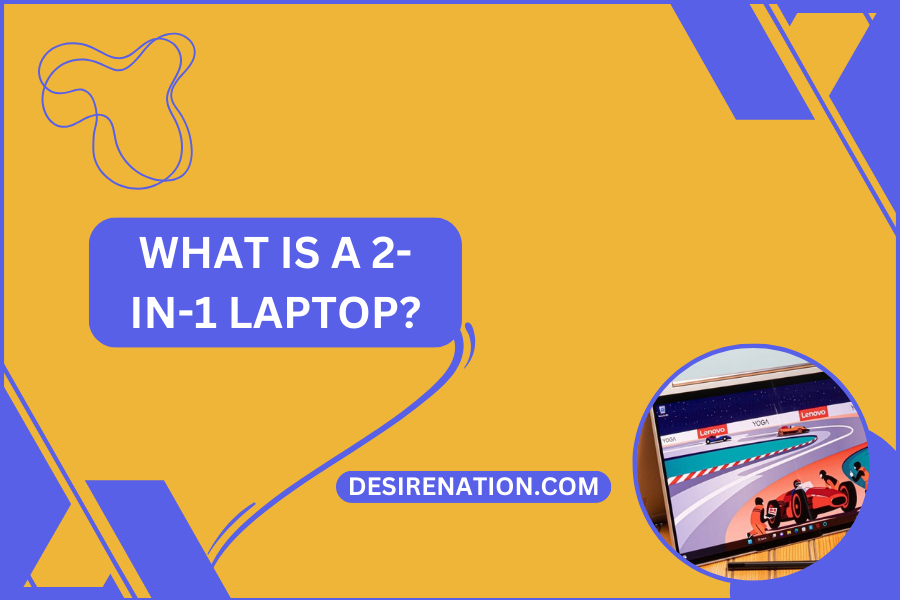In the ever-evolving landscape of technology, innovations continually push the boundaries of what’s possible. One such innovation that has gained popularity in recent years is the 2-in-1 laptop. But what exactly is a 2-in-1 laptop, and what sets it apart from traditional laptops and tablets? In this guide, we’ll delve into the concept of 2-in-1 laptops, their unique features, and the benefits they offer to users.
Understanding the Concept of a 2-in-1 Laptop
A 2-in-1 laptop, also known as a convertible or hybrid laptop, combines the functionality of a laptop and a tablet in a single device. These versatile devices feature a flexible design that allows them to adapt to different usage modes, catering to a wide range of user preferences and needs. The defining feature of a 2-in-1 laptop is its ability to switch between laptop mode, tablet mode, and often tent or stand mode, offering users the flexibility to choose the most suitable configuration for their tasks.
Types of 2-in-1 Laptops
There are two main types of 2-in-1 laptops:
- Convertible Laptops: Convertible laptops feature a hinge mechanism that allows the screen to rotate 360 degrees, effectively transforming the device from a traditional laptop into a tablet. In tablet mode, the keyboard is either disabled or folded behind the screen, providing a seamless touch interface for navigation and interaction.
- Detachable Laptops: Detachable laptops consist of a tablet screen that can be detached from or attached to a separate keyboard dock. In laptop mode, the tablet screen attaches to the keyboard dock, functioning like a traditional laptop. When detached, the tablet can be used independently as a standalone device, offering the portability and convenience of a tablet.
Features and Benefits of 2-in-1 Laptops
- Versatility: The primary benefit of a 2-in-1 laptop is its versatility. Whether you need the productivity of a laptop for work or the portability of a tablet for entertainment or creativity, a 2-in-1 laptop offers the best of both worlds. With multiple usage modes to choose from, you can seamlessly transition between tasks and adapt to different environments with ease.
- Touchscreen Functionality: Most 2-in-1 laptops feature touchscreen displays, allowing for intuitive navigation and interaction with apps, content, and multimedia. Whether you’re browsing the web, editing documents, or sketching ideas, the responsive touchscreen makes it easy to control your device with just a tap, swipe, or pinch.
- Portability: 2-in-1 laptops are typically lightweight and compact, making them ideal for users who are always on the go. Whether you’re traveling for business, commuting to work, or simply moving between rooms at home, the portability of a 2-in-1 laptop allows you to stay productive and connected wherever you are.
- Space-Saving Design: Unlike traditional laptops and tablets that require separate devices for different tasks, a 2-in-1 laptop consolidates the functionality of both into a single device. This space-saving design reduces clutter and simplifies your setup, whether you’re working at your desk, in a coffee shop, or on a plane.
- Performance and Productivity: Despite their compact size, many 2-in-1 laptops offer powerful performance and productivity features. From multi-core processors and ample RAM to fast storage and high-resolution displays, these devices are capable of handling a wide range of tasks with ease, from productivity apps and creative software to gaming and multimedia content.
Conclusion
In conclusion, a 2-in-1 laptop is a versatile and innovative device that combines the functionality of a laptop and a tablet in a single package. With its flexible design, touchscreen interface, portability, and performance capabilities, a 2-in-1 laptop offers users the best of both worlds, allowing them to work, create, and play with greater flexibility and convenience. Whether you’re a student, a professional, or a digital nomad, a 2-in-1 laptop is a valuable tool that can adapt to your ever-changing needs and enhance your computing experience.
You Might Also Like These: