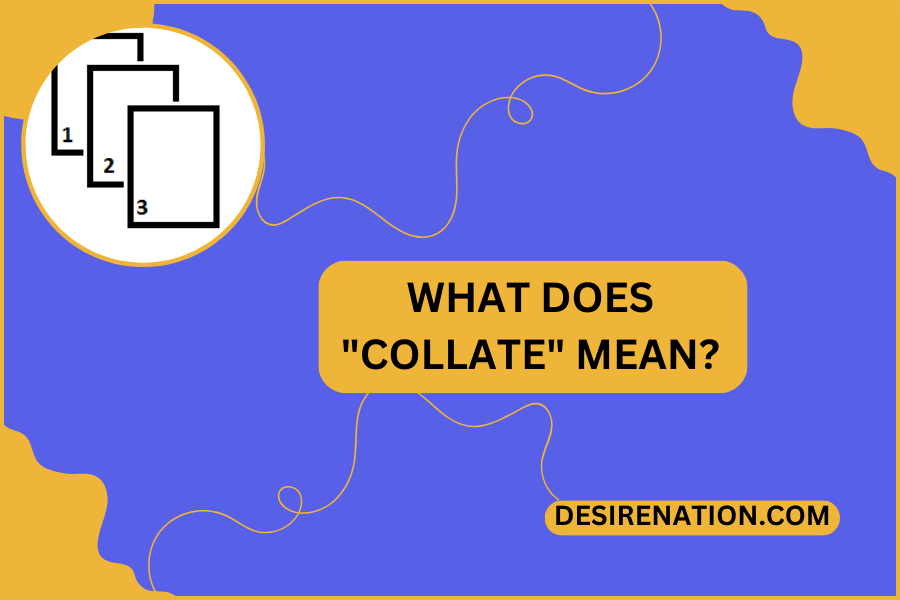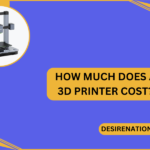In the world of printing, there are many terms and phrases that may seem unfamiliar to those who are not well-versed in the industry’s jargon. One such term that you may come across when configuring your print settings is “collate.” But what does “collate” mean in printing, and how does it affect your print job? In this article, we’ll explore the meaning of collate in printing and why it’s an essential option to understand.
What is Collate in Printing?
In printing, collate refers to the arrangement of multiple copies of a document or set of pages in a specific order. When you choose the collate option, your printer will organize the printed pages into sets, ensuring that each set contains the pages in the correct sequence.
Why is Collate Important?
Collating is particularly useful when printing multi-page documents or multiple copies of the same document. Without the collate option enabled, your printer may print all the pages of each copy consecutively before moving on to the next copy. This means that if you’re printing multiple copies of a 10-page document, for example, the printer might print pages 1 through 10 of the first copy, followed by pages 1 through 10 of the second copy, and so on.
With collation enabled, however, the printer will print the entire document for each copy before moving on to the next one. So, for the same 10-page document, if you’re printing three copies with collation enabled, the printer will print pages 1 through 10 for the first copy, then pages 1 through 10 for the second copy, and finally pages 1 through 10 for the third copy.
How to Enable Collate
Enabling collation is typically done through the print settings menu when you send a print job to your printer. Depending on the software or application you’re using, the option to collate may be located in different places. In most cases, you’ll find it in the print settings or preferences menu under advanced options or finishing options.
Conclusion
Understanding what collate means in printing can help you streamline your printing process and avoid confusion when printing multiple copies of documents. By enabling collation, you can ensure that your printed materials are organized neatly and efficiently, saving time and reducing the likelihood of errors. So, the next time you’re sending a print job to your printer, remember to check the collate option if you want your documents to be printed in the correct order.