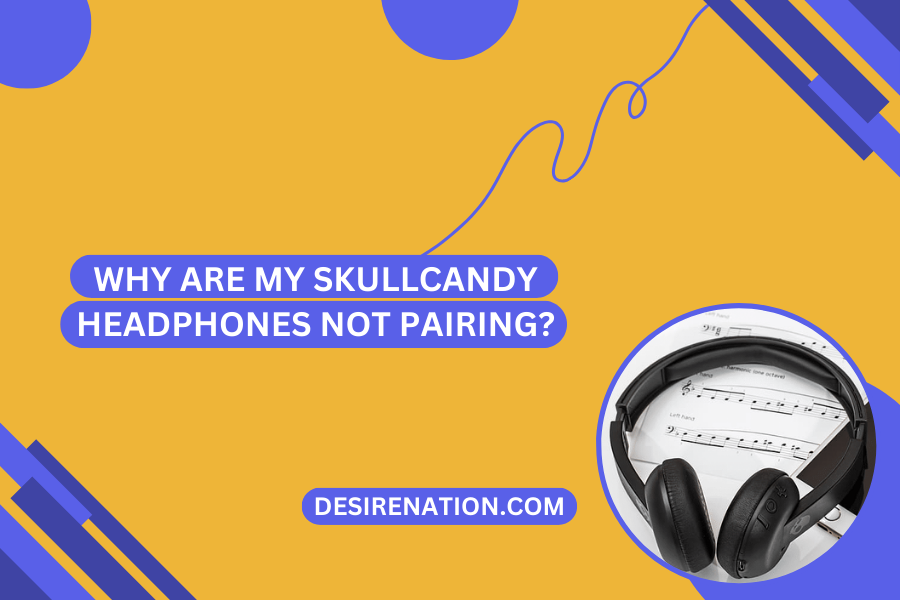In the age of wireless technology, Skullcandy headphones have become a popular choice for those seeking both style and sound quality. However, users occasionally face challenges with pairing these headphones to their devices. Understanding why your Skullcandy headphones are not pairing can be key to a quick and hassle-free resolution.
Common Pairing Issues and Solutions
- Bluetooth Connectivity:
One of the primary reasons for pairing issues is Bluetooth connectivity. Ensure that your Skullcandy headphones are in pairing mode. This usually involves holding down a specific button until a light flashes, indicating that the device is discoverable. Also, confirm that the Bluetooth on your smartphone, computer, or other devices is turned on and searching for new connections.
- Device Compatibility:
Sometimes, the problem lies with compatibility. Check if your Skullcandy headphones are compatible with the device you are trying to pair them with. Most modern devices should work seamlessly, but older models might have compatibility issues.
- Interference:
Wireless interference from other devices can disrupt the pairing process. Try to pair your headphones in a different location, away from other wireless devices, to see if this resolves the issue.
- Battery Level:
Low battery levels in your headphones can prevent proper pairing. Ensure your Skullcandy headphones are sufficiently charged before attempting to pair them.
- Software Updates:
Outdated software on your headphones or the device you’re trying to pair them with can cause connectivity issues. Check for any available firmware updates for your Skullcandy headphones and ensure your other device is up to date.
- Resetting Headphones:
Sometimes, the solution is as simple as resetting your Skullcandy headphones. This can often resolve any minor glitches that might be preventing them from pairing. The reset process typically involves holding down a combination of buttons but check your specific model’s manual for instructions.
- Multiple Connections:
If your Skullcandy headphones were previously paired with another device, they might still be trying to connect to that device. Make sure to disconnect or forget the headphones from any previously connected devices.
- Proximity:
Ensure that your headphones are within a reasonable distance from the device you are trying to pair them with. Bluetooth typically works best within a range of about 10 meters (33 feet) without significant obstructions.
Conclusion
If your Skullcandy headphones are not pairing, it’s usually due to one of these common issues. By methodically going through these troubleshooting steps, you can often solve the problem quickly and easily. Remember, technology can sometimes be finicky, but with a little patience and the right approach, most issues can be resolved.
Final Note
If you’ve tried all these steps and your Skullcandy headphones are still not pairing, it might be time to reach out to Skullcandy’s customer support or consider getting professional help. Remember, no issue is too small, and seeking assistance is a smart way to ensure your tech works for you as it should!
You Might Also Like These:
How to replace Skullcandy earphones in India?
Battery life of Skullcandy Bluetooth earbuds
How To Connect Skullcandy Crusher Evo